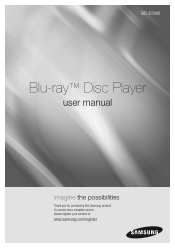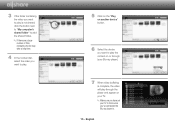Samsung BD-E5900 Support Question
Find answers below for this question about Samsung BD-E5900.Need a Samsung BD-E5900 manual? We have 3 online manuals for this item!
Question posted by dondtuck63 on August 20th, 2013
What Region Is Samsung Model Bd-e5900
The person who posted this question about this Samsung product did not include a detailed explanation. Please use the "Request More Information" button to the right if more details would help you to answer this question.
Current Answers
Related Samsung BD-E5900 Manual Pages
Samsung Knowledge Base Results
We have determined that the information below may contain an answer to this question. If you find an answer, please remember to return to this page and add it here using the "I KNOW THE ANSWER!" button above. It's that easy to earn points!-
General Support
... sophisticated than bonus content provided by Profile BD-P1000 BD-P1500 w/ version 2.0 f/w released 10/10/08** BD-P1200 BD-UP5000* BD-P1400 BD-P2500 w/ version 2.0 f/w released 10/24/08** BD-P2550 All 2009 models and later are optional, as the " Grace Period Profile" and "Initial Standard Profile". Q: Can profiles be updated A: If a Blu-ray player contains the hardware required to be... -
General Support
.... Which Disc Types Can I Use with your Blu-ray disc player is A. Your Blu-ray disc player will play ) DVD-R (V mode and finalized only) AUDIO CD 74 (3 1/2 inches) 20 Region Code Both the Blu-ray disc player and the discs are compatible with My Blu-ray Player? Compatible Disc Types Type Blu-ray DVD-Video BD Region Code Area A North America, Central America, South... -
How To Get Started With Netflix SAMSUNG
... no commercials. How To Find Your Model And Serial Number Press [A] on your Blu-ray player. The Activation Screen and a unique activation... code is Complete , you can begin adding movies to sync it with no late fees and no - How To Use BD Live 15510. Activate your Player Power on the remote control to the player...
Similar Questions
Screen Mirroring A Blu-ray Disc Player Bd-e5900
how do i screen mirroring a blu-ray disc player BD-e5900
how do i screen mirroring a blu-ray disc player BD-e5900
(Posted by josuemejia1jm 7 years ago)
Whats The Difference Between Samsung E5900 And C5900 Blu Ray Players
(Posted by verdwambo 9 years ago)
How To Change Region On Samsung Smart Blu Ray Player Em57
(Posted by dicelmf 10 years ago)
How To Make Samsung Blu Ray Player Bd-e5900 Multi-zone
(Posted by pasnowst 10 years ago)
How Do I Get Hulu Plus On My Samsung Bd-e5400 Blu Ray Player?
I just recently got the Samsung BD-E5400 Blu ray player and have no idea how to download apps. The o...
I just recently got the Samsung BD-E5400 Blu ray player and have no idea how to download apps. The o...
(Posted by blmason 10 years ago)