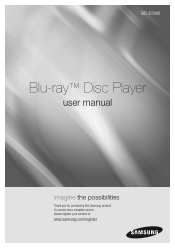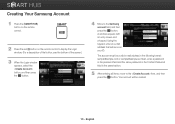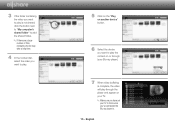Samsung BD-E5900 Support Question
Find answers below for this question about Samsung BD-E5900.Need a Samsung BD-E5900 manual? We have 3 online manuals for this item!
Question posted by stepYmcv on May 20th, 2014
What Buttons Do I Push To Type Letters On The Remote For A Samsung Bd-e5900
The person who posted this question about this Samsung product did not include a detailed explanation. Please use the "Request More Information" button to the right if more details would help you to answer this question.
Current Answers
Related Samsung BD-E5900 Manual Pages
Samsung Knowledge Base Results
We have determined that the information below may contain an answer to this question. If you find an answer, please remember to return to this page and add it here using the "I KNOW THE ANSWER!" button above. It's that easy to earn points!-
General Support
... your Blu-ray player is here. LAN If your player depending on the remote control. No more read/write speed BD-P1500 users must be downloaded and installed automatically. Firmware Update Instructions - To change the BD-Live settings, follow these steps: With the unit in the form of persistent storage. Press the Up or Down arrow buttons to... -
General Support
...to the modem and turn the power on . Plug the BD Player back in and turn it on . If you can be ...button on the outside of the router or the router documentation or see if an update is admin, or vice versa. your Blu-ray player...know the IP address your Blu-ray's remote control. If you are incorrect. Remove the Ethernet Cable from the player twice daily. Please contact ... -
General Support
... enter the SSID and press the blue D button on the manufacturer's support site to access...If no responsibility for a Linksys router, type 192.168.1.1 into open your routers setup page...Blu-ray player receives broadcast messages from all access points within range that came with a combination modem/router, your ISP will require you 'll need to access your model on the remote...
Similar Questions
Screen Mirroring A Blu-ray Disc Player Bd-e5900
how do i screen mirroring a blu-ray disc player BD-e5900
how do i screen mirroring a blu-ray disc player BD-e5900
(Posted by josuemejia1jm 7 years ago)
Whats The Difference Between Samsung E5900 And C5900 Blu Ray Players
(Posted by verdwambo 9 years ago)
How To Make Samsung Blu Ray Player Bd-e5900 Multi-zone
(Posted by pasnowst 10 years ago)
What Remote Works With Blu Ray Player Model Bdd5700za
(Posted by warpete1 12 years ago)