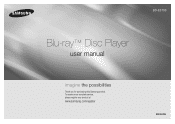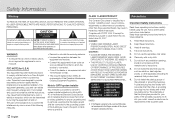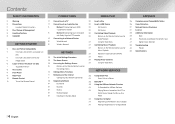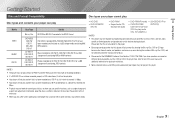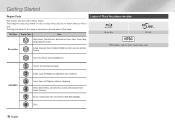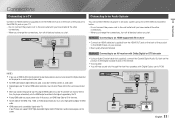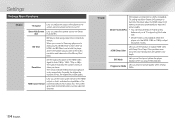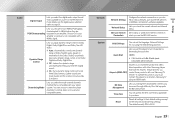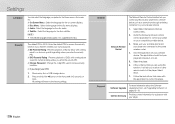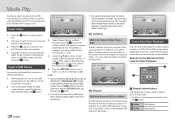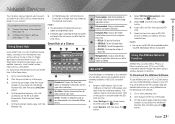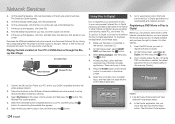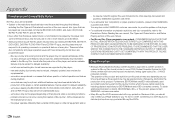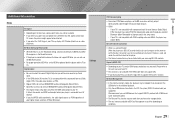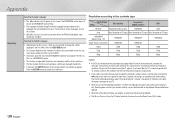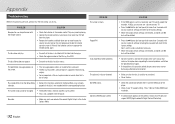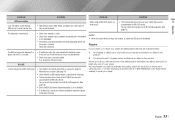Samsung BD-E5700 Support Question
Find answers below for this question about Samsung BD-E5700.Need a Samsung BD-E5700 manual? We have 3 online manuals for this item!
Question posted by peggy85176 on May 18th, 2012
Wireless Router Compatibility
can i connect this BD E5700 to Linksys WRT120N router?
Current Answers
Related Samsung BD-E5700 Manual Pages
Samsung Knowledge Base Results
We have determined that the information below may contain an answer to this question. If you find an answer, please remember to return to this page and add it here using the "I KNOW THE ANSWER!" button above. It's that easy to earn points!-
General Support
... default login and password for your Blu-ray Player will fail to connect to access your changes. Belkin: 192.168.2.1 D-Link: 192.168.0.1 Linksys: 192.168.1.1 Netgear: SSID (Service Set Identifier ) is disabled, the AP will not be found under the Basic Wireless Settings section of the most popular routers. in Access Point Selection. This is... -
General Support
How To Configure File Sharing In Windows XP And Vista For PC Streaming On Compatible Blu-ray Players On a Windows Vista or XP-based computer, you can share files among both local and remote users. How to ...manage and configure levels of access to troubleshoot file sharing problems. For Windows XP For Windows Vista Remote users connect to Microsoft's website for file sharing in Windows XP. -
How To Get Started With Netflix SAMSUNG
...no commercials. Press [A] on Blu-ray Player) High-speed Internet connection (recommended 1.5 Mbps) Netflix account that allows viewing of this guide and select Wired or Wireless connection to www.netflix.com/samsung ... Enter buttons to the player and select "I'm now a member". How To Use BD Live 15510. Activate the player to your Instant Queue ...
Similar Questions
Is The Samsung Blu Ray Player Bd-e5700 Multi Regional
(Posted by irsnallns 9 years ago)
My Samsung Bd-e5700 Blu-ray Player Wont Connect To My Wireless Network
(Posted by bijfishe 9 years ago)
How To Set Up Wireless On Samsung Blu Ray Player Bd-p1600 Mac Address Fail
(Posted by riBBWAN 9 years ago)
How To Program Remote Control For Samsung Blu Ray Player Bd-e5400
(Posted by mtrzDras 10 years ago)
How To Remove The Samsung Screensaver From Blu Ray Player
when watching streaming video---after five minutes the picture goes to a "floating" samsung logo scr...
when watching streaming video---after five minutes the picture goes to a "floating" samsung logo scr...
(Posted by zzzdogman 10 years ago)