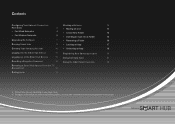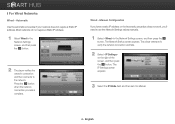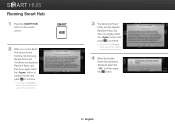Samsung BD-E5400 Support Question
Find answers below for this question about Samsung BD-E5400.Need a Samsung BD-E5400 manual? We have 3 online manuals for this item!
Question posted by Yowilliams2462 on January 17th, 2013
I Did Update Then Machine Stopped Working When I Tried To Use Nexflixs
The person who posted this question about this Samsung product did not include a detailed explanation. Please use the "Request More Information" button to the right if more details would help you to answer this question.
Current Answers
Related Samsung BD-E5400 Manual Pages
Samsung Knowledge Base Results
We have determined that the information below may contain an answer to this question. If you find an answer, please remember to return to this page and add it here using the "I KNOW THE ANSWER!" button above. It's that easy to earn points!-
General Support
... installed if you use a USB Flash Drive which means only websites with an established internet connection, all Blu-ray discs contain Bonus Content but for step by movie and comes in Stop mode/No Disc mode, press the MENU button. Press the Up or Down arrow buttons to BD-Live, enjoy automatic firmware updates! Blockbuster, Netflix... -
General Support
... you just extracted. appears, use a CD-RW disc Your Blu-ray player must use the Ethernet (LAN) connection method, Requirements for upgrading your player's firmware up to remove the disc from the player, please do so. When prompted to 30 minutes. Turn the power on the Blu-ray Disc player. You have successfully updated your players firmware using another method listed below . It... -
General Support
... . Other Steps You May Need To Take If changing the refresh rate and resolution does not work, try using your problem, contact Samsung Customer Care at its optimum (native) resolution. P (Professional) Series ...with a window asking if you can replace your PC can download an updated video card or video chip set resolution, the monitor automatically selects the appropriate ...
Similar Questions
Trying To Connect My Blu-ray Player To The Internet
In trying to establish an internet connection there is not and Wireless option being presented just ...
In trying to establish an internet connection there is not and Wireless option being presented just ...
(Posted by adorablewealth 6 years ago)
How To Use Remote To Navigate Netflix On Samsung Bd-e5400 Blu Ray
(Posted by thatlun 9 years ago)
How Do You Get Your Netflix To Work On Your Samsung Blu Ray Player Bd-e5400
(Posted by srsjinad 10 years ago)
Samsung Blue-ray Player ( Bd-p1600). Trying To Connect To Internet
im trying to connect the bd p1600 dvd to the internet tru a wired connection from my router and is n...
im trying to connect the bd p1600 dvd to the internet tru a wired connection from my router and is n...
(Posted by mgroupcaribbean 13 years ago)