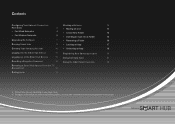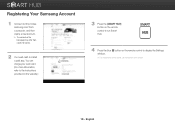Samsung BD-E5400 Support Question
Find answers below for this question about Samsung BD-E5400.Need a Samsung BD-E5400 manual? We have 3 online manuals for this item!
Question posted by wpena on December 5th, 2013
Samsung Bd-e5400 Wont Connect To Netflix
The person who posted this question about this Samsung product did not include a detailed explanation. Please use the "Request More Information" button to the right if more details would help you to answer this question.
Current Answers
Related Samsung BD-E5400 Manual Pages
Samsung Knowledge Base Results
We have determined that the information below may contain an answer to this question. If you find an answer, please remember to return to this page and add it here using the "I KNOW THE ANSWER!" button above. It's that easy to earn points!-
General Support
... established internet connection, all Blu-ray discs contain Bonus Content but for all BD LIVE content. Related Article: Troubleshooting Network Issues - To change the BD-Live settings, follow these steps: With the unit in the form of persistent storage for a movie, you power on the player it will look for an update. Blockbuster, Netflix And Pandora... -
General Support
... BD player automatically powers off the player or disconnect it on the television and make sure it is tuned to the input of your player. you prefer to use the Ethernet (LAN) connection method... the software was created such as instructed, until the update is connected. screen, use a CD-RW disc Your Blu-ray player must use the arrow buttons on the remote control to select a language... -
How To Get Started With Netflix SAMSUNG
... user info and agreement. How To Use BD Live 15510. Important : You'll need your Player Power on both the player and the TV, and tune the TV ...Wired or Wireless connection to select " STEP 2 Activating Your Player Getting Started With Netflix and your Blu-ray Player Samsung's new Netflix Ready player's let you choose from Netflix" Requirements Network Connection (Wired or ...
Similar Questions
Trying To Connect My Blu-ray Player To The Internet
In trying to establish an internet connection there is not and Wireless option being presented just ...
In trying to establish an internet connection there is not and Wireless option being presented just ...
(Posted by adorablewealth 6 years ago)
How To Fix My Samsung Bd-hm51 Blu Ray Player
after connecting the blu Ray player to the tv the screen stays blank I've made sure the tv is on the...
after connecting the blu Ray player to the tv the screen stays blank I've made sure the tv is on the...
(Posted by Marknsteph7 8 years ago)
How Do You Get Your Netflix To Work On Your Samsung Blu Ray Player Bd-e5400
(Posted by srsjinad 10 years ago)
How Do I Get Hulu Plus On My Samsung Bd-e5400 Blu Ray Player?
I just recently got the Samsung BD-E5400 Blu ray player and have no idea how to download apps. The o...
I just recently got the Samsung BD-E5400 Blu ray player and have no idea how to download apps. The o...
(Posted by blmason 10 years ago)