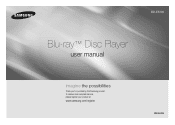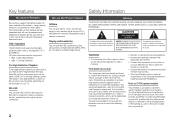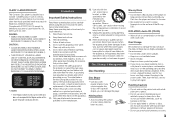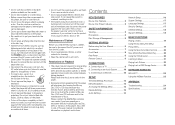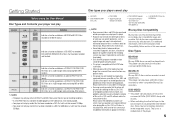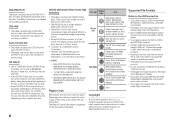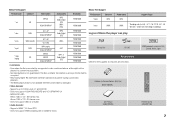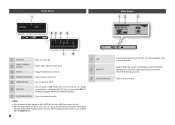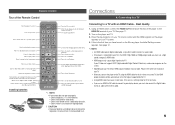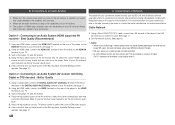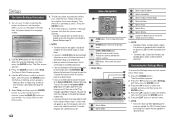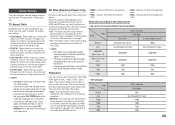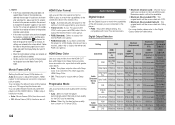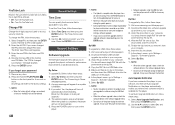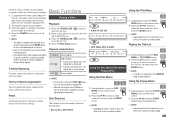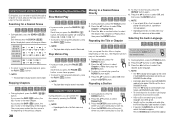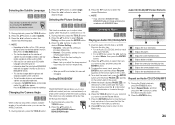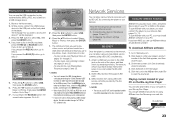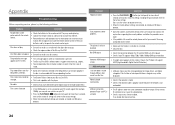Samsung BD-E5300 Support Question
Find answers below for this question about Samsung BD-E5300.Need a Samsung BD-E5300 manual? We have 1 online manual for this item!
Question posted by rdp on September 14th, 2015
I Can't Get The Blu Ray To Factory Rest By Hitting The Pause Button For 8 Second
The person who posted this question about this Samsung product did not include a detailed explanation. Please use the "Request More Information" button to the right if more details would help you to answer this question.
Current Answers
Answer #1: Posted by freginold on September 14th, 2015 12:06 PM
Make sure you are hitting the Play/Pause button on the Blu Ray player itself, not on the remote. Also make sure you have removed all discs from the player. Then press the button for more than five seconds and the unit should reset.
Related Samsung BD-E5300 Manual Pages
Samsung Knowledge Base Results
We have determined that the information below may contain an answer to this question. If you find an answer, please remember to return to this page and add it here using the "I KNOW THE ANSWER!" button above. It's that easy to earn points!-
General Support
... which the BD player is connected. Using Nero, Roxio or other location. option of which your Blu-ray Disc player is connected....factory default settings. screen, use the "Burn Image" On the Blu-ray remote control, press the MENU button. If the software version on the player is an earlier version than what is highly recommended. It's important to keep your player... -
How To Use All White And Signal Pattern SAMSUNG
... or DOWN button to select Setup, then press the ENTER button. How To Reset Your Blu-ray Player To Factory Settings To use All White and Signal Pattern, follow these steps: Press the MENU button on your ...you have left still images on your secreen to a pattern. Press the UP or DOWN button to image retention and burn in. Signal Pattern: The Signal Pattern removes after -images ... -
How To Activate Your Netflix Account SAMSUNG
... with this content? Using the right and left arrow buttons on your Blu-ray player. at the e-contents screen press the submit Please select answers for viewing on your Blu-ray remote scroll through the movies in your Blu-ray remote control, select Netflix from the Blu-ray player's menu or at the top of questions ok...
Similar Questions
How To Set Region Code For Samsung Bde5300 Dvd Blu-ray Player
(Posted by mjm6665Beto10 10 years ago)
How To Program Remote Control For Samsung Blu Ray Player Bd-e5400
(Posted by mtrzDras 10 years ago)
How Do I Get Hulu Plus On My Samsung Bd-e5400 Blu Ray Player?
I just recently got the Samsung BD-E5400 Blu ray player and have no idea how to download apps. The o...
I just recently got the Samsung BD-E5400 Blu ray player and have no idea how to download apps. The o...
(Posted by blmason 10 years ago)
How To Change Firmware On Blu Ray Player Samsung Bd-e5300
(Posted by sparkyungn 10 years ago)