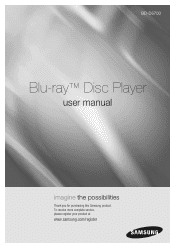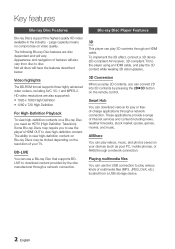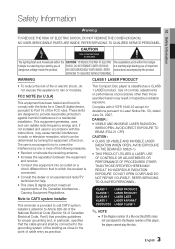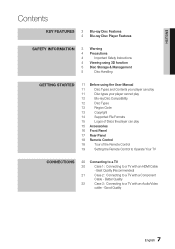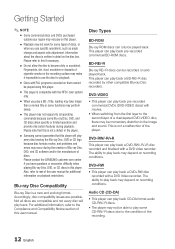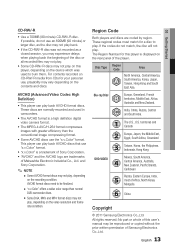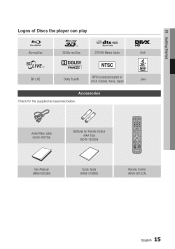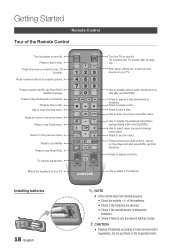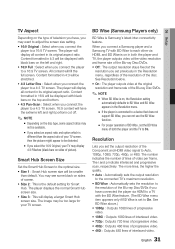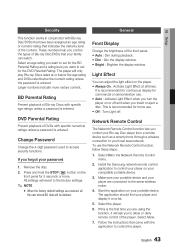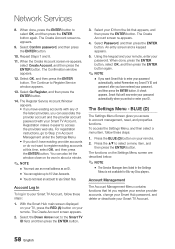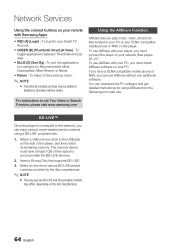Samsung BD-D6700 Support Question
Find answers below for this question about Samsung BD-D6700.Need a Samsung BD-D6700 manual? We have 3 online manuals for this item!
Question posted by Jsalver1 on October 12th, 2012
Anyone Know The Code For The Samsung Remote Bdd6700za
The person who posted this question about this Samsung product did not include a detailed explanation. Please use the "Request More Information" button to the right if more details would help you to answer this question.
Current Answers
Related Samsung BD-D6700 Manual Pages
Samsung Knowledge Base Results
We have determined that the information below may contain an answer to this question. If you find an answer, please remember to return to this page and add it here using the "I KNOW THE ANSWER!" button above. It's that easy to earn points!-
General Support
...don't know the IP address your router uses, check the bottom of a router firewall is blocking the Samsung player from...and turn the power on your player and attempt view a Watch Instantly title. Save your Blu-ray's remote control. At this page.) Click...quot; Reset the Blu-ray Player and Power Cycle all devices sit unplugged for further support. U nplug the BD Player and press ... -
General Support
... If you don't know how to view documentation for each are located below . Tips for Access Points again. Locate your model on the remote control to remove spaces, ...type 192.168.1.1 into open your web browser and enter the router's IP address in your Blu-ray Player will recognize it . and will require you with documentation and instructions for configuration, connectivity, ... -
How To Get Started With Netflix SAMSUNG
... Use BD Live 15510. Add content to your Instant Queue and immediately view streaming content on your home network. If not, go back to select Netflix. and then press [ Enter ] or [>] The Activation Screen and a unique activation code is Complete , you can begin adding movies to your Blu-ray player...
Similar Questions
How To Get Activation Code For Netflix On Samsung Blu Ray Player Bd-e5400
(Posted by molennyc 10 years ago)
How To Program Remote Control For Samsung Blu Ray Player Bd-e5400
(Posted by mtrzDras 10 years ago)
How Do You Get Your Netflix To Work On Your Samsung Blu Ray Player Bd-e5400
(Posted by srsjinad 10 years ago)
How To Change Language When Player Is Already In A Foreign Language?
The language on my BD-D6700 got changed (kids). I can't read to change it back
The language on my BD-D6700 got changed (kids). I can't read to change it back
(Posted by Anonymous-43159 12 years ago)
Playback Formats
I have a BD-D6700 with the following problem. If I create a BluRay disc and save the image, the disc...
I have a BD-D6700 with the following problem. If I create a BluRay disc and save the image, the disc...
(Posted by w5rps 12 years ago)