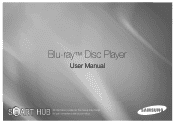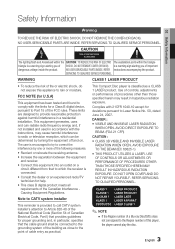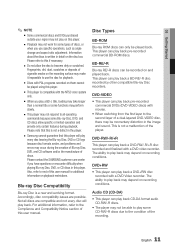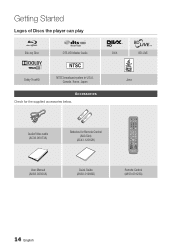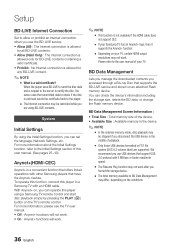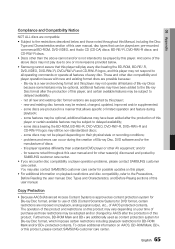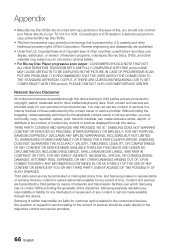Samsung BD-D5700 Support Question
Find answers below for this question about Samsung BD-D5700.Need a Samsung BD-D5700 manual? We have 3 online manuals for this item!
Question posted by winnEWI on March 2nd, 2014
How To Restore Apps On Samsung Bd-d5700
The person who posted this question about this Samsung product did not include a detailed explanation. Please use the "Request More Information" button to the right if more details would help you to answer this question.
Current Answers
Related Samsung BD-D5700 Manual Pages
Samsung Knowledge Base Results
We have determined that the information below may contain an answer to this question. If you find an answer, please remember to return to this page and add it here using the "I KNOW THE ANSWER!" button above. It's that easy to earn points!-
General Support
... update in Storage 64KB Local Storage NONE 256MB 1G Secondary Audio Decoder OPTIONAL MANDATORY Video Decoder Internet Connectivity Virtual Package support for all three Blu-ray player profiles require BD-J support and will be capable of any feature or featurette that requires an internet connection or secondary audio/video decoders that requires ... -
General Support
... to Allow (Valid Only) or Allow (All). LAN If your Blu-ray player is set to BD-Live, enjoy automatic firmware updates! Using a USB Flash Drive All models except for the BD-P1000, BD-P1200 and BD-P1400 can be updated using the CD method. If your player depending on -screen instructions to Allow (Valid Only) which supports... -
General Support
...If any disc inside. After the final message "Firmware Update Now Processing", the BD player automatically powers off the player or disconnect it on the television and make sure it to select "Yes" ...highlight [Setup] and then press the ENTER button. appears, use a CD-RW disc Your Blu-ray player must use the arrow keys to download the firmware and install it from the power outlet. ...
Similar Questions
How To Fix My Samsung Bd-hm51 Blu Ray Player
after connecting the blu Ray player to the tv the screen stays blank I've made sure the tv is on the...
after connecting the blu Ray player to the tv the screen stays blank I've made sure the tv is on the...
(Posted by Marknsteph7 8 years ago)
Blu-ray Disc Player Bd-d5700 Wont Connect To The Internet
(Posted by DaBlezz 10 years ago)
How Do I Get Hulu Plus On My Samsung Bd-e5400 Blu Ray Player?
I just recently got the Samsung BD-E5400 Blu ray player and have no idea how to download apps. The o...
I just recently got the Samsung BD-E5400 Blu ray player and have no idea how to download apps. The o...
(Posted by blmason 10 years ago)
What Remote Works With Blu Ray Player Model Bdd5700za
(Posted by warpete1 12 years ago)