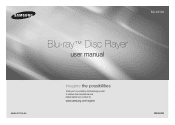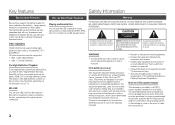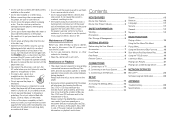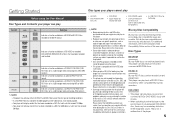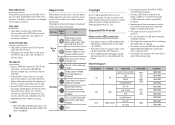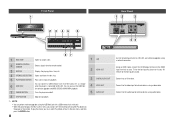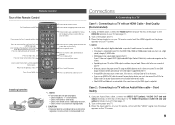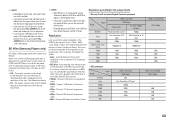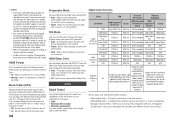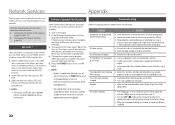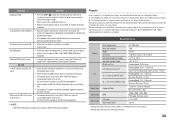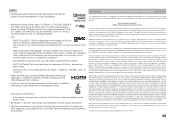Samsung BD-D5100 Support Question
Find answers below for this question about Samsung BD-D5100.Need a Samsung BD-D5100 manual? We have 2 online manuals for this item!
Question posted by proLe on August 17th, 2014
Can't Update Bd-d5100 Samsung
The person who posted this question about this Samsung product did not include a detailed explanation. Please use the "Request More Information" button to the right if more details would help you to answer this question.
Current Answers
Related Samsung BD-D5100 Manual Pages
Samsung Knowledge Base Results
We have determined that the information below may contain an answer to this question. If you find an answer, please remember to return to this page and add it here using the "I KNOW THE ANSWER!" button above. It's that easy to earn points!-
General Support
Upgrade your Blu-ray player is not connected, the update will not be successful and playback may be accessible. When loading some discs, especially those that you don't plan on accessing Bonus View (BD-Live) Content, after upgrading the firmware to update the firmware. Initially released as a Profile 1.1 player, the BD-P1500 has only the required 256MB of... -
General Support
... the disc from the .ISO file you to which the BD player is tuned to download the firmware and install it to update your player. You must be connected to add new features if and when they become available. Power on the Blu-ray Disc player and remove any errors occur during the CD burning process, discard... -
General Support
... later are capable of automatic firmware updates: BD-P1500, BD-P2500, BD-P2550. 2009 models and later (BD-P1590, BD-P1600, BD-P3600, BD-P4600) are several ways to update the firmware. Related Article: How Do I Update The Firmware On My Blu-ray Player? LAN Method ' link above for the BD-P1000, BD-P1200 and BD-P1400 can be updated using the CD method. There are...
Similar Questions
How To Fix My Samsung Bd-hm51 Blu Ray Player
after connecting the blu Ray player to the tv the screen stays blank I've made sure the tv is on the...
after connecting the blu Ray player to the tv the screen stays blank I've made sure the tv is on the...
(Posted by Marknsteph7 8 years ago)
How Do I Get Hulu Plus On My Samsung Bd-e5400 Blu Ray Player?
I just recently got the Samsung BD-E5400 Blu ray player and have no idea how to download apps. The o...
I just recently got the Samsung BD-E5400 Blu ray player and have no idea how to download apps. The o...
(Posted by blmason 10 years ago)
How Do You Program Your Cox Remote To A Samsung 5100 Blue Ray Player?
(Posted by Anonymous-118138 10 years ago)
Bd-d5100 Blu Ray Player. How Do I Connect It To Internet And Netflix?
Connect to internet and netflix. i have a netflix account. i have a router.
Connect to internet and netflix. i have a netflix account. i have a router.
(Posted by jriviello 11 years ago)
Samsung Blu Ray Dvd Player Problems
Hi, we have a samsung BDD5100 player and its doesnt always connect to the tv properly it plays the ...
Hi, we have a samsung BDD5100 player and its doesnt always connect to the tv properly it plays the ...
(Posted by emmachicks28 12 years ago)