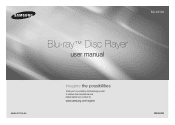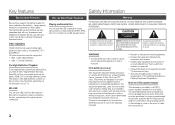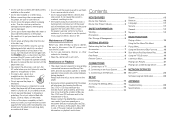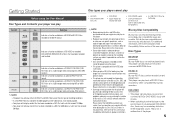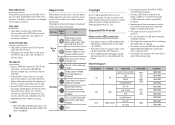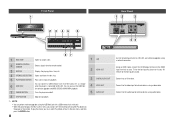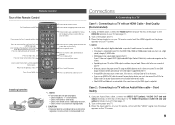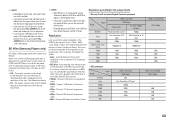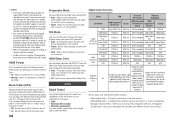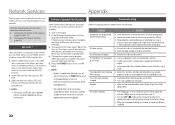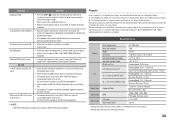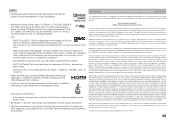Samsung BD-D5100 Support Question
Find answers below for this question about Samsung BD-D5100.Need a Samsung BD-D5100 manual? We have 2 online manuals for this item!
Question posted by adamcurling11 on March 15th, 2012
I Have A Samsung Bdd5100 I Put In A Disc It Says Cannot Play Disc Check Tv Syste
The person who posted this question about this Samsung product did not include a detailed explanation. Please use the "Request More Information" button to the right if more details would help you to answer this question.
Current Answers
Related Samsung BD-D5100 Manual Pages
Samsung Knowledge Base Results
We have determined that the information below may contain an answer to this question. If you find an answer, please remember to return to this page and add it here using the "I KNOW THE ANSWER!" button above. It's that easy to earn points!-
General Support
...disc Check Your Current Firmware Version: Power on the Blu-ray Disc player and remove any errors occur during the CD burning process, discard the disc... Now Processing", the BD player automatically powers off the player or disconnect it is...TV or display device. Use the arrow keys to highlight [System Information] and then press the ENTER button. appears, use a CD-RW disc Your Blu-ray player... -
General Support
... at 1-800-SAMSUNG. If you encounter compatibility problems with your Blu-Ray player and dual-layer DVDs, a firmware update may be needed in order to play later-version discs. The BD-P1000 Blu-ray disc player supports BD-ROM Profile 1 version 1.0 specification discs only. My Blu-ray Player Isn't Playing Dual-Layer DVDs. Firmware upgrades are available from the Download Center... -
General Support
...BD-P1000, BD-P1200, BD-P1400 and BD-P5000. Please delete the file and download the correct USB firmware update. update takes several minutes for the language screen to be powered on and the disc tray open, press and hold the "INFO" Ethernet (LAN) Connection Method. TV...from your flash drive so your PC. The TV and Blu-ray Player need to view How To Update The Firmware -...
Similar Questions
Reset Bd Disc Management
My blue ray display BD D5100 not able to play any blue ray disc , but DVD disc is ok . I saw the man...
My blue ray display BD D5100 not able to play any blue ray disc , but DVD disc is ok . I saw the man...
(Posted by cwtan2009 3 years ago)
The Disc Tray Wont Open For A Samsung Blu-ray Player, Bd-fm57c
(Posted by levyelizabeth 10 years ago)
My Samsung Blu Ray Player Bd-p4600 Will Turn On And Play But It Wont Send A
signal to my tv
signal to my tv
(Posted by reypaNANDA 10 years ago)
Need Remote Code
Have a Verizon Universal remote control (RC1445302), need code for Samsung DVD Player BD-D5100 so I ...
Have a Verizon Universal remote control (RC1445302), need code for Samsung DVD Player BD-D5100 so I ...
(Posted by waldemarrodriguez 11 years ago)
Change Regional Codes Of Dvd
How do I change regional codes so as to play DVD manufactured in USA...I have a DVD set titles "Star...
How do I change regional codes so as to play DVD manufactured in USA...I have a DVD set titles "Star...
(Posted by elan727 12 years ago)