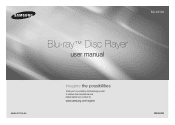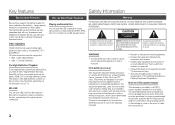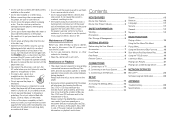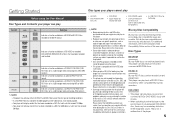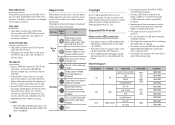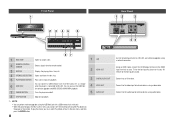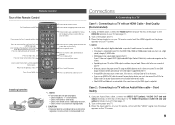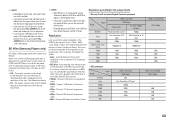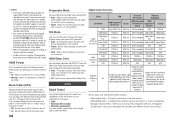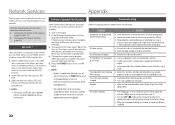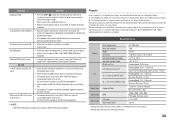Samsung BD-D5100 Support Question
Find answers below for this question about Samsung BD-D5100.Need a Samsung BD-D5100 manual? We have 2 online manuals for this item!
Question posted by waldemarrodriguez on September 1st, 2012
Need Remote Code
Have a Verizon Universal remote control (RC1445302), need code for Samsung DVD Player BD-D5100 so I can control TV, DVD & STB using one.
Current Answers
Related Samsung BD-D5100 Manual Pages
Samsung Knowledge Base Results
We have determined that the information below may contain an answer to this question. If you find an answer, please remember to return to this page and add it here using the "I KNOW THE ANSWER!" button above. It's that easy to earn points!-
How To Get Started With Netflix SAMSUNG
... (Wired or Wireless, depending on your Blu-ray player. Press [A] on the remote control to sync it with no late fees and no - The Activation Screen and a unique activation code is Complete , you can begin adding movies to complete the activation. Existing Netflix Customer's Use the arrow buttons on the remote control to view instructions for connecting. activate... -
Using Anynet+ With A Home Theater SAMSUNG
... BD player from the home theater or Blu-ray player. Content Feedback Q1. To use the remotes from the Device List. Were you are done, press the power button on the Blu-Ray player and home theater, and set the remote's audio control to control the Blu-Ray player, enter the Tools Menu again and select BD operation. All of questions ok You do not need to use your TV's remote... -
How To Activate VUDU From Internet@TV SAMSUNG
... is connected PC with online access Turn on your BD remote, move to check your email for your Blu-ray remote, select 'Free HD Rental'. message is displayed. Registering Your Email Address You will need: A wired or wireless network connection to your Blu-ray Player TV set to the input where the Blu-ray player is displayed with VUDU you will be able...
Similar Questions
Samsung Bd-j5900 Curved 3d Blu-ray Player With Wi-fi (2015 Model)
I had my new Samsung Samsung BD-J5900 Curved 3D Blu-ray Player with Wi-Fi (2015 Model) connected and...
I had my new Samsung Samsung BD-J5900 Curved 3D Blu-ray Player with Wi-Fi (2015 Model) connected and...
(Posted by corriedc60 7 years ago)
How Do I Get Hulu Plus On My Samsung Bd-e5400 Blu Ray Player?
I just recently got the Samsung BD-E5400 Blu ray player and have no idea how to download apps. The o...
I just recently got the Samsung BD-E5400 Blu ray player and have no idea how to download apps. The o...
(Posted by blmason 10 years ago)
How Do You Program Your Cox Remote To A Samsung 5100 Blue Ray Player?
(Posted by Anonymous-118138 10 years ago)
Bd-d5100 Blu Ray Player. How Do I Connect It To Internet And Netflix?
Connect to internet and netflix. i have a netflix account. i have a router.
Connect to internet and netflix. i have a netflix account. i have a router.
(Posted by jriviello 11 years ago)