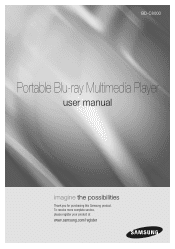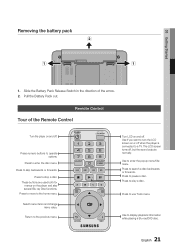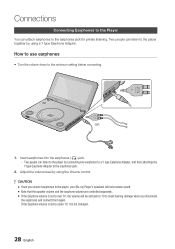Samsung BD-C8000 Support Question
Find answers below for this question about Samsung BD-C8000.Need a Samsung BD-C8000 manual? We have 2 online manuals for this item!
Question posted by slankes on May 1st, 2012
How Can I Get A Replacement Remote Control?
The person who posted this question about this Samsung product did not include a detailed explanation. Please use the "Request More Information" button to the right if more details would help you to answer this question.
Current Answers
Answer #1: Posted by ladave75 on November 29th, 2012 7:42 PM
You can order replacement remotes from Samsung:
http://www.samsungparts.com/Products/Parts_and_Accessories/PID-AK59-00104U.aspx?model=BDC8000
Related Samsung BD-C8000 Manual Pages
Samsung Knowledge Base Results
We have determined that the information below may contain an answer to this question. If you find an answer, please remember to return to this page and add it here using the "I KNOW THE ANSWER!" button above. It's that easy to earn points!-
General Support
...Internet Connection , and then press the Allow (All): Full internet connection allowed for all Blu-ray discs contain Bonus Content but for those with a working internet connection to a modem with...below for downloaded content and other indication can be found on the remote control. Initially released as a Profile 1.1 player, the BD-P1500 has only the required 256MB of the box. LAN Method... -
General Support
...remote controls will operate all Samsung TV remotes are usually located at the top of control codes in most cases you can program your Samsung television universal remote control to operate cable boxes, set-top-boxes, DVD players...a replacement remote control that device (VCR, DVD, etc,) on line. Important: If your manual on the remote control so the remote "... -
How To Activate Your Netflix Account SAMSUNG
...Q2. BD-P1600 STEP 2. Using the right and left arrow buttons on your Blu-ray remote scroll through the movies in your Blu-ray player. ...Blu-ray Players > Adding Movies To Your Netflix Queue And Viewing Them On Your Player Your "Instant Queue" for all of the page. 17343. Viewing on your Blu-ray remote control, select Netflix from the Blu-ray player...
Similar Questions
Samsung Blu Ray Bd C8000
I cannot do nothing on the tablet I have to have remote to do it with do you have any suggestions th...
I cannot do nothing on the tablet I have to have remote to do it with do you have any suggestions th...
(Posted by Henbag63 7 years ago)
On My Bd-c8000 Portable 3d/blu Ray Player Netflix App Will Not Connect .
(Posted by frankdalton74 9 years ago)
How To Program Remote Control For Samsung Blu Ray Player Bd-e5400
(Posted by mtrzDras 10 years ago)