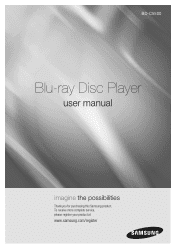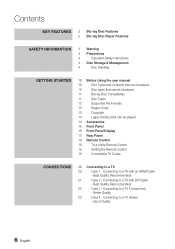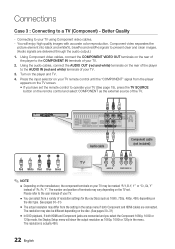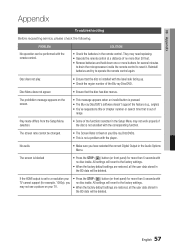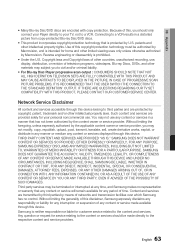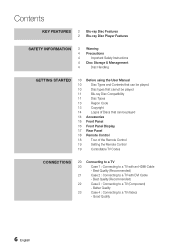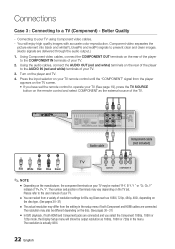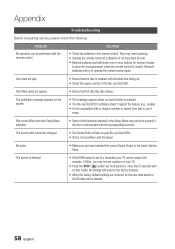Samsung BD-C5500 Support Question
Find answers below for this question about Samsung BD-C5500.Need a Samsung BD-C5500 manual? We have 4 online manuals for this item!
Question posted by Jccgrady on December 16th, 2011
Forgot Parental Controls Password. How Do I Reset?
See above
Current Answers
Related Samsung BD-C5500 Manual Pages
Samsung Knowledge Base Results
We have determined that the information below may contain an answer to this question. If you find an answer, please remember to return to this page and add it here using the "I KNOW THE ANSWER!" button above. It's that easy to earn points!-
General Support
...and Blu-ray player. buttons to reset the ip address. Check if you can access the internet from your Blu-ray Player,...Blu-ray player has an active connection to proceed with your computer. With the unit in the admin account name password to the Internet". ipconfig /all ". Mac OS 8-9.x Click on and working" "Please make network settings. Control... -
General Support
... to any settings, try the following steps first to reset the BD Player and power cycle all Components. Firewall / Security Router ...password varies by entering the IP Address into your web browser. (If you don't know the IP address your remote control...other operating systems) which is software only. Reset the Blu-ray Player and Power Cycle all components. You may want to... -
How To Activate Your Netflix Account SAMSUNG
... on your Blu-ray player. Were you want to stream to your Netflix account and click "help /tv or login to your internet speed. for all of the page. 17343. BD-P1600 STEP 2. If no, please tell us why so we can improve the content. How To Reset Your Blu-ray Player To Factory...
Similar Questions
How To Install Parental Controls On Samsung Blu Ray
(Posted by tinkCometb 10 years ago)
How To Program Remote Control For Samsung Blu Ray Player Bd-e5400
(Posted by mtrzDras 10 years ago)
How Do You Get Your Netflix To Work On Your Samsung Blu Ray Player Bd-e5400
(Posted by srsjinad 10 years ago)
Samsung Bd-c5500 Blu Ray Player Freezing When Playing Blu Ray
(Posted by Lindacar 10 years ago)
How Do I Reset My Parental Control Password.. Or Remove It?
I cant remember the password I set up. but want to watch an r rated movie? I just want to reset or r...
I cant remember the password I set up. but want to watch an r rated movie? I just want to reset or r...
(Posted by bryanbernard 13 years ago)