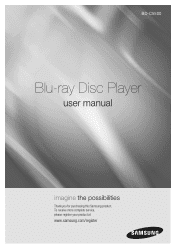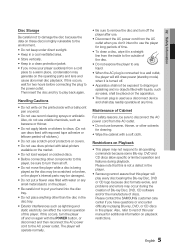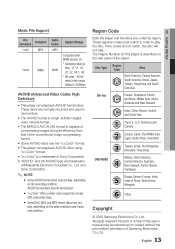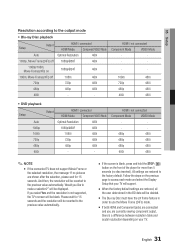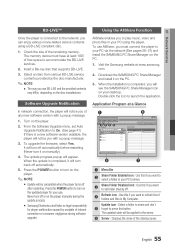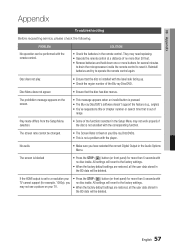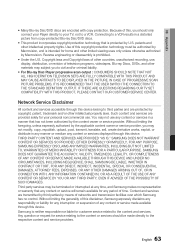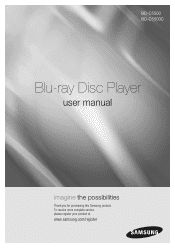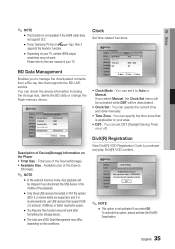Samsung BD-C5500 Support Question
Find answers below for this question about Samsung BD-C5500.Need a Samsung BD-C5500 manual? We have 4 online manuals for this item!
Question posted by brmik on August 27th, 2014
How To Deactivate Netflix On A Samsung Bdc5500
The person who posted this question about this Samsung product did not include a detailed explanation. Please use the "Request More Information" button to the right if more details would help you to answer this question.
Current Answers
Related Samsung BD-C5500 Manual Pages
Samsung Knowledge Base Results
We have determined that the information below may contain an answer to this question. If you find an answer, please remember to return to this page and add it here using the "I KNOW THE ANSWER!" button above. It's that easy to earn points!-
General Support
.... Accessing BD Live Content On Your Player Bonus features vary by step BD-Live Settings After upgrading the firmware, new menu options will be necessary to BD-Live Profile 2. Allow (Valid Only): Only sites containing a valid certificate will not be successful and playback may be available including BD Live Internet Connection. Upgrade your Blu-ray player is not... -
General Support
....168.1.1 Netgear: 192.168.0.1 Some issues have been reported with Blockbuster/Netflix. Please contact Manufacturer or ISP. There may be putting the BD Player on a DOS (Denial of your Blu-ray's remote control. Warning: If you ARE able to connect to your player is turned off, the request comes back unanswered and no further... -
How To Activate Internet@TV SAMSUNG
Blu-ray Players > BD-C5500 20847. How To Activate Internet@TV Product : Blu-ray >
Similar Questions
How To Deactivate Netflix On A Samsung Blu Ray Player Bd-d6500
(Posted by britvuk 9 years ago)
Samsung Bd-c5500 Blu Ray Player Freezing When Playing Blu Ray
(Posted by Lindacar 10 years ago)
Samsung Bd-c5500 Blu-ray Disc Player 'no Signal'
My Samsung BD-C5500 Blu-Ray Disc Player is connected to my Vizio M420NV LCD LED HDTV with an HDMI ca...
My Samsung BD-C5500 Blu-Ray Disc Player is connected to my Vizio M420NV LCD LED HDTV with an HDMI ca...
(Posted by cow700 12 years ago)
Blu-ray Disk Player Bd-c5500
I can`t find the program on the net for an update, please send me the adress, I`ve tried the adress ...
I can`t find the program on the net for an update, please send me the adress, I`ve tried the adress ...
(Posted by jdesrosier 12 years ago)