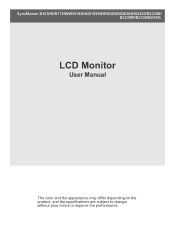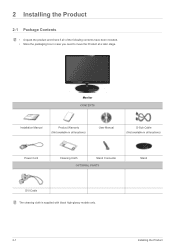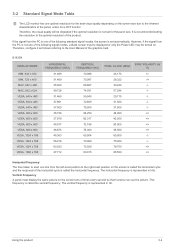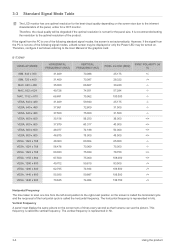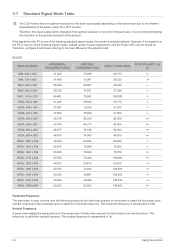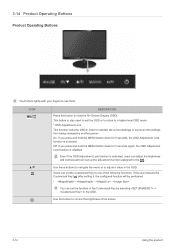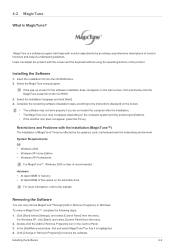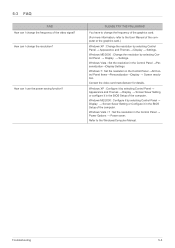Samsung B2230 Support Question
Find answers below for this question about Samsung B2230.Need a Samsung B2230 manual? We have 3 online manuals for this item!
Question posted by villanuevakevinchristopher on April 27th, 2012
How To Setup Tv
The person who posted this question about this Samsung product did not include a detailed explanation. Please use the "Request More Information" button to the right if more details would help you to answer this question.
Current Answers
Related Samsung B2230 Manual Pages
Samsung Knowledge Base Results
We have determined that the information below may contain an answer to this question. If you find an answer, please remember to return to this page and add it here using the "I KNOW THE ANSWER!" button above. It's that easy to earn points!-
How To Get Your TV Out Of Shop Mode SAMSUNG
... Mode. 19044. The volume bar is displayed on your remote again to confirm you TV is in Shop Mode, follow these steps: Turn your TV on the side panel of your TV has been removed from Shop Mode. SPH-M900 - How To Setup Your Monitor To The Optimum Refresh Rate In Windows 7 A list of your... -
How To Get Your TV Out Of Shop Mode SAMSUNG
.... Product : Televisions > How To Setup Your Monitor To The Optimum Refresh Rate In Windows 7 How To Reset 14614. Note: Shop Mode is activated in 2006 Or Before To turn off Shop Mode, hold the Menu button on the TV (not on the TV for three seconds. For DLP TVs Manufactured in the same manner... -
How To Set Your Monitor To The Native Resolution In Windows 98, ME, 2000, Or XP SAMSUNG
How To Setup Your Monitor To The Optimum Refresh Rate In Windows 7 How to Manually Install Samsung Monitor Driver off of the CD 14614. How To Set Your Monitor To The Native Resolution In Windows 98, ME, 2000, Or XP 16068. 5282.
Similar Questions
A Remote Control For A Tv Monitor Syncmaster 170 Mp I own a TV monitor
I own a TV monitor SyncMaster 170 mp but still do not know if any remote control of the brand Samsun...
I own a TV monitor SyncMaster 170 mp but still do not know if any remote control of the brand Samsun...
(Posted by advip7 8 years ago)
Lcd Tv/monitor Does Not Power Up
Hi There.... I bought a Samsung LCD TV/Monitor couple years ago at Costco Wholesale..But suddenl...
Hi There.... I bought a Samsung LCD TV/Monitor couple years ago at Costco Wholesale..But suddenl...
(Posted by kdnkdn0 11 years ago)
Monitor Goes To Power Saving Mode While Watching Online
My LCD Samsung B2230 monitor goes to power saving mode while watching live channels or video online....
My LCD Samsung B2230 monitor goes to power saving mode while watching live channels or video online....
(Posted by sourav1505 12 years ago)
Samsung Monitors
Please advise as to what is the difference in Samsung monitors B2230 and B2230H
Please advise as to what is the difference in Samsung monitors B2230 and B2230H
(Posted by bakhshieshahuja 12 years ago)