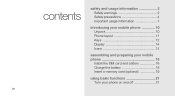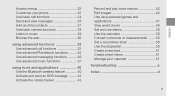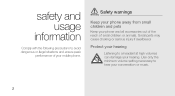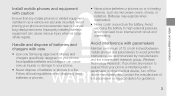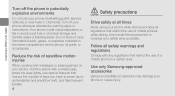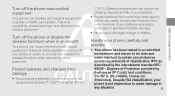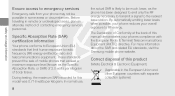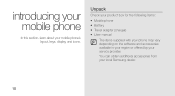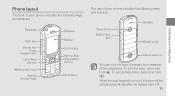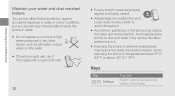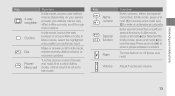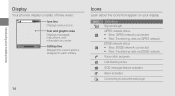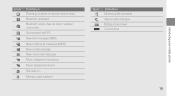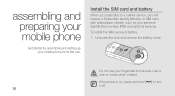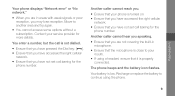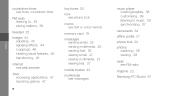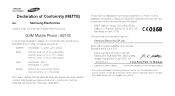Samsung B2100 Support Question
Find answers below for this question about Samsung B2100.Need a Samsung B2100 manual? We have 1 online manual for this item!
Question posted by swanshine2 on March 26th, 2014
How Would I Turn On Cookies For The In-built Browser On A Galaxy Phone?
The person who posted this question about this Samsung product did not include a detailed explanation. Please use the "Request More Information" button to the right if more details would help you to answer this question.
Current Answers
Related Samsung B2100 Manual Pages
Samsung Knowledge Base Results
We have determined that the information below may contain an answer to this question. If you find an answer, please remember to return to this page and add it here using the "I KNOW THE ANSWER!" button above. It's that easy to earn points!-
General Support
... Player includes support for subscription information such a pricing and availability in standby mode, turn Bluetooth On Set the handset's Bluetooth visibility to On On the PC Connect the ...in your area as well as problems downloading. Please contact T-Mobile for Digital Rights Management (DRM) which allows you to another phone follow the steps below: Insert a memory card into the ... -
General Support
... hands-free profile and others support both profiles. In order to support a certain profile, a phone manufacturer has to 5 seconds when turning the headset on or else it on now ( Turning headset on/off section). Appliances such as mobile phones and headsets, without wires or cords over a short distance of approximately 10 meters (30 feet... -
General Support
...handset requires having a Memory Card, Memory Card Adaptor & PC Download Using Browser Media Player does not necessarily support all features of a particular file format nor ..., transferred or forwarded. Memory Card Reader. On the Samsung handset Turn Bluetooth on Set the phone's Bluetooth visibility to pair the phones (the default code is "0000") Browse for Menu Select Settings ...
Similar Questions
I Have An Older Samsung Galaxy Phone.model Sph-m840. Is It Possible To Upgrade.
Is it possible to switch something in phone to upgrade? I looked for sd card but could not find one....
Is it possible to switch something in phone to upgrade? I looked for sd card but could not find one....
(Posted by dan6141 3 years ago)
Won't Turn On My Samsung Sprint Phone
my sph-m580 sprint samsung phone wont turn on
my sph-m580 sprint samsung phone wont turn on
(Posted by dreatrevino53 9 years ago)
Charging Port Is Broken, Bought Phone Less Than A Year Ago Is It Under Warranty?
i bought my samsung galaxy s3 in october, the charging port is broken, i don't want an entire new ph...
i bought my samsung galaxy s3 in october, the charging port is broken, i don't want an entire new ph...
(Posted by jessicasajdak 10 years ago)
Samsung Phone B2100 How To Set Message Alert Tone
Hi I am trying to change the message alert tone on my samsung B2100 but dont know how? I would like ...
Hi I am trying to change the message alert tone on my samsung B2100 but dont know how? I would like ...
(Posted by martinfinnerty 10 years ago)
I Forgot My Phone Passwor How To Get A New Phone Password
i forgot my phone password
i forgot my phone password
(Posted by mihunath1 11 years ago)