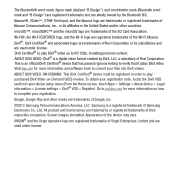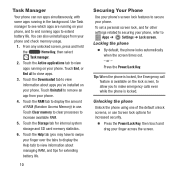Samsung SPH-M840 Support Question
Find answers below for this question about Samsung SPH-M840.Need a Samsung SPH-M840 manual? We have 4 online manuals for this item!
Question posted by dan6141 on December 22nd, 2020
I Have An Older Samsung Galaxy Phone.model Sph-m840. Is It Possible To Upgrade.
Is it possible to switch something in phone to upgrade? I looked for sd card but could not find one. Also had virgin mobile as provider.
Current Answers
Answer #1: Posted by Odin on December 22nd, 2020 5:47 PM
Yes. See https://www.hardreset.info/devices/samsung/samsung-m840-galaxy-prevail-2/faq/firmware-flash/.
Hope this is useful. Please don't forget to click the Accept This Answer button if you do accept it. My aim is to provide reliable helpful answers, not just a lot of them. See https://www.helpowl.com/profile/Odin.
Related Samsung SPH-M840 Manual Pages
Samsung Knowledge Base Results
We have determined that the information below may contain an answer to this question. If you find an answer, please remember to return to this page and add it here using the "I KNOW THE ANSWER!" button above. It's that easy to earn points!-
General Support
...How? Can I Copy Contacts From My SGH-r225m Phone To The SIM Card? How Do I Turn Off Message Alerts While My...My Computer? I Would Like To Use Another Service Provider. Is This Possible? After Daylight Savings Time Has Taken Effect, The Time... view the FAQ's currently available by selecting your phone model underneath the Service Provider Selection. The Call Logs Or Call History ... -
General Support
... I730 Phone? Possible To Edit The Preformatted Text That I Open Attachments On My I730? I Create A New Workbook On The I730? The Windows Media Player® I Launch Internet Explorer On The I730? SCH-i730 FAQ List Below is the Maximum SD Card Capacity... Speed Dial? Resetting The SCH-I730 How Do I Reset My SCH-I730 After Upgrading To Windows Mobile 5? Do I Reset My SCH-I730? -
General Support
...; SPH-M900 - Settings Wireless controls 1: Wi-Fi On Off 2: Wi-Fi settings 2: Network notification 3: Add Wi-Fi network 3: Bluetooth 4: Bluetooth settings 1: Bluetooth 2: Device name 3: Discoverable 4: Scan for notifications 3: Media volume 4: Phone ringtone 5: Phone vibrate 6: Notification ringtone 7: Audible touch tones 8: Vibrate touch dial pad 9: Audible selection 10: SD card notifications...
Similar Questions
Samsung Sph-m840 Wont Come On After Hard Reset Yellow Triangle On Screen
(Posted by bobbybeachjr73 8 years ago)
How To Unlock The Screen On A Samsung Sph-m840
too many pattern unlock attemps,now asking email&password pin,but forgot pin
too many pattern unlock attemps,now asking email&password pin,but forgot pin
(Posted by msmybel71 9 years ago)
Samsung Galaxy Mega Model Sph L600
I would like to know, how to unlock it so I can go to t mobile
I would like to know, how to unlock it so I can go to t mobile
(Posted by dell19862 10 years ago)