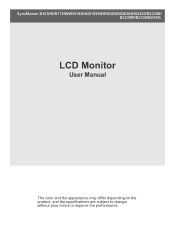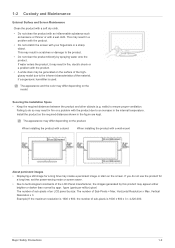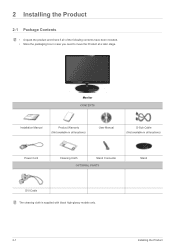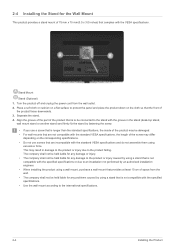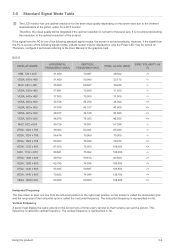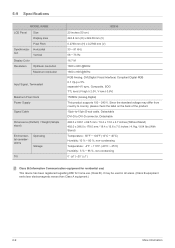Samsung B2030 Support Question
Find answers below for this question about Samsung B2030.Need a Samsung B2030 manual? We have 3 online manuals for this item!
Question posted by piyishvekaeiya518 on August 5th, 2016
Tv Stand On Wall .
Sir. I don't know .which stand
Current Answers
Related Samsung B2030 Manual Pages
Samsung Knowledge Base Results
We have determined that the information below may contain an answer to this question. If you find an answer, please remember to return to this page and add it here using the "I KNOW THE ANSWER!" button above. It's that easy to earn points!-
General Support
... mount recommended for VESA mounts purchased from Samsung, the screws you purchase it will be displayed in the upper left side of the heading LCD-TV: The wall mount specifications are available at SamsungParts.com. Click HERE to the Samsung Parts.com website now. However, you can purchase VESA mounts on... -
How To Find Your Model And Serial Number SAMSUNG
...To Find Your Model And Serial Number Product : Televisions > The second will have your TV is easier to Use The Shared Component 1 / AV 1 Jack 10585. How-to access, has ...of the TV and will list the model number, serial number, and version number. LCD TV STEP 1. Model And Serial Number Location Your Samsung TV will be on the right side. This sticker is wall mounted.... -
How To Find Your Model And Serial Number SAMSUNG
..., has larger text than the one on the right side. This sticker is wall mounted. 15190. Model And Serial Number Location Samsung TV will be on the back of the TV on a large sticker with information on the right side of manufacture, warnings, ... on it such as the model number, serial number, AC power consumption, date of the TV and will list the model number, serial number, and version number.
Similar Questions
Samsung Syncmaster B2030 Monitor
Required schematics of Samsung Syncmaster B2030 monitor.
Required schematics of Samsung Syncmaster B2030 monitor.
(Posted by sivankls 2 years ago)
Wall Hanging
I have a Samsung HDTV Monitor model T27A300.Is it possible to hang this model on the wall.If yes How...
I have a Samsung HDTV Monitor model T27A300.Is it possible to hang this model on the wall.If yes How...
(Posted by Paulorobbo 5 years ago)
Tv Stand.
ALUMINIUM CASTING INSIDE STAND HAS CRACKED.WHERE CAN I PURCHASE A NEW STAND,AND HOW MUCH DOES IT COS...
ALUMINIUM CASTING INSIDE STAND HAS CRACKED.WHERE CAN I PURCHASE A NEW STAND,AND HOW MUCH DOES IT COS...
(Posted by tsmedley1 11 years ago)
I Need B2030 Drivers Because My Net Was Not Working With Out Drivers
(Posted by gourysravani 12 years ago)
Does This Samnsung B2030 Has The Capability To Hook Up A Sound Bar Speaker?
does this samnsung b2030 has the capability to hook up a sound bar speaker?
does this samnsung b2030 has the capability to hook up a sound bar speaker?
(Posted by ocleghorn 12 years ago)