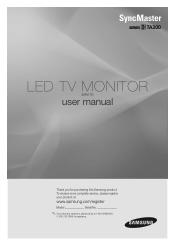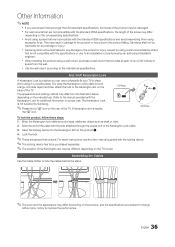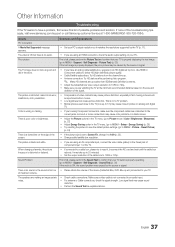Samsung T27A300 Support Question
Find answers below for this question about Samsung T27A300.Need a Samsung T27A300 manual? We have 2 online manuals for this item!
Question posted by Paulorobbo on January 17th, 2019
Wall Hanging
I have a Samsung HDTV Monitor model T27A300.Is it possible to hang this model on the wall.If yes How?
Current Answers
Answer #1: Posted by hzplj9 on January 17th, 2019 1:13 PM
You can purchase any reputable wall hanging for a flat screen tv providing you check the weight carrying capacity of the unit against the weight of the TV. Decent wall fixings are necessary so do not scrimp on size of fixings. I can recommend this one as I have fitted 2 so far and they take up to 60" tv's without any problems and come with all the fixings.
https://www.invisiontvbrackets.com/invision-tv-wall-bracket-26-60-hdtv-l
Hope that helps.
Related Samsung T27A300 Manual Pages
Samsung Knowledge Base Results
We have determined that the information below may contain an answer to this question. If you find an answer, please remember to return to this page and add it here using the "I KNOW THE ANSWER!" button above. It's that easy to earn points!-
General Support
...models, you will convert PAL signals or SECAM signals to NTSC signals your device. Although we can buy a voltage converter to ntsc converter into your Samsung device off a wall...and NTSC compatible. Samsung product can find these monitors, click here. Before you use . For a complete listing of LCD multi-purpose computer monitors that country. They are PAL, SECAM, ... -
General Support
...monitors. What Are The Vesa Mount Dimensions For My LCD Monitor? The last table lists those Samsung monitors that are not VESA compatible. For a list of several companies that sell/manufacture VESA wall... 2693HM Monitors That Are Not VESA Compatible following table lists current Samsung monitors that are not VESA compatible. Important: These tables are updated when new models become ... -
General Support
... manufacturers. After you are VESA mount compatible. The Select Model drop down list, a wall mount is not currently available for a current Pro AV monitor/TV, select Monitor in the Select Model drop down appears. Try entering the wall mount model number into your TV or Monitor model, and then click Go. All 2006 LN-S series LCD TVs are All...
Similar Questions
How Do You Remove The Stand Base From A Samsung T27a300 Tv
(Posted by scottmasino56 6 years ago)
Samsung Monitor Model Bx 2031 Manual To Change Laguage
Hi I wanna change language of the monitor to English currently displaying language I could not under...
Hi I wanna change language of the monitor to English currently displaying language I could not under...
(Posted by marazasial 10 years ago)
I Need A Driver Samsung Monitor Model S22b150n For Mac, Where Can I Download It
i need a driver samsung monitor model S22B150N for mac, where can I download it?
i need a driver samsung monitor model S22B150N for mac, where can I download it?
(Posted by rbojorges 11 years ago)