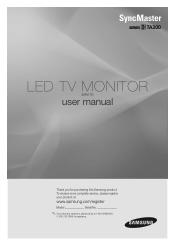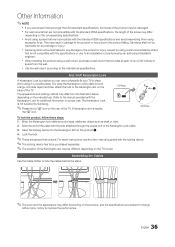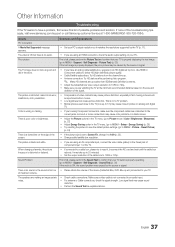Samsung T27A300 Support Question
Find answers below for this question about Samsung T27A300.Need a Samsung T27A300 manual? We have 2 online manuals for this item!
Question posted by scottmasino56 on February 3rd, 2018
How Do You Remove The Stand Base From A Samsung T27a300 Tv
The person who posted this question about this Samsung product did not include a detailed explanation. Please use the "Request More Information" button to the right if more details would help you to answer this question.
Current Answers
Answer #1: Posted by Odin on February 4th, 2018 7:25 AM
See the illustrations at https://www.manualslib.com/manual/267960/Samsung-Syncmaster-T27a300.html?page=35. The instructions there are for attaching the base; reverse them for removal.
Hope this is useful. Please don't forget to click the Accept This Answer button if you do accept it. My aim is to provide reliable helpful answers, not just a lot of them. See https://www.helpowl.com/profile/Odin.
Related Samsung T27A300 Manual Pages
Samsung Knowledge Base Results
We have determined that the information below may contain an answer to this question. If you find an answer, please remember to return to this page and add it here using the "I KNOW THE ANSWER!" button above. It's that easy to earn points!-
How To Remove Applications From Internet@TV SAMSUNG
LCD TV > How To Remove Applications From Internet@TV Product : Televisions > LN40C650L1F 20011. -
How To Use Samsung Recovery Solution 4 SAMSUNG
How To Remove Applications From Internet@TV How To Perform A Wireless Printer Installation (Apple AirPort) 20011. 21062. -
SAMSUNG
25953. How To Use Samsung Recovery Solution 4 20011. How To Remove Applications From Internet@TV