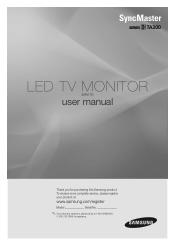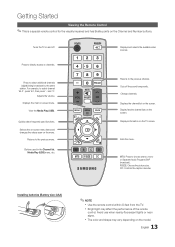Samsung T27A300 Support Question
Find answers below for this question about Samsung T27A300.Need a Samsung T27A300 manual? We have 2 online manuals for this item!
Question posted by scareLanist on February 3rd, 2014
Does The T27a300 Have A Tv Update
The person who posted this question about this Samsung product did not include a detailed explanation. Please use the "Request More Information" button to the right if more details would help you to answer this question.
Current Answers
Related Samsung T27A300 Manual Pages
Samsung Knowledge Base Results
We have determined that the information below may contain an answer to this question. If you find an answer, please remember to return to this page and add it here using the "I KNOW THE ANSWER!" button above. It's that easy to earn points!-
General Support
... the Accessories page, see if it is not currently available for it elsewhere on the VESA mount size for your Plasma TV, click Instructions for a current Pro AV monitor/TV, select Monitor in the Select Model drop down list, a wall mount is available through J&J International, Samsung's authorized part distributor. Wall Mounts... -
General Support
...stereo mini) jack on the other , connect the audio cable from your laptop to get the update. Both TV display and laptop display on your laptop's DVI video output jack. The Properties dialog appears... need to be able to attach your laptop to your TV. If you have a PC or a video card with many Samsung monitors and LCD TVs. If your TV has a 15 pin D-sub port, a DVI port,... -
General Support
... referred to as keyboards, pointing devices, gaming devices and remote monitoring devices. The most popular Bluetooth profile because it accessible ...on Other Bluetooth Accessories, . The profile is updated to include common features from other items to a ... Remote Control Profile provides a standard interface to control TVs, hi-fi equipment, or other to allow for getting...
Similar Questions
Seeing Only Black When Connected To Ps4
i have a ps4 and that samsung syncmaster 153t monitor and i have an adapter for the dvi on tbe monit...
i have a ps4 and that samsung syncmaster 153t monitor and i have an adapter for the dvi on tbe monit...
(Posted by teskem84 5 months ago)
How Do You Remove The Stand Base From A Samsung T27a300 Tv
(Posted by scottmasino56 6 years ago)
Series6 Tv.'smart Hub Being Updated. Please Try Later' But Never Updates.
We have Series 6 TV. When we activate Smart Hub and try to access our various Apps (such as Netflix)...
We have Series 6 TV. When we activate Smart Hub and try to access our various Apps (such as Netflix)...
(Posted by pfirrmann4 8 years ago)