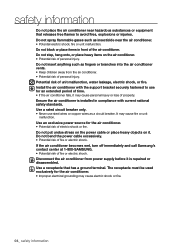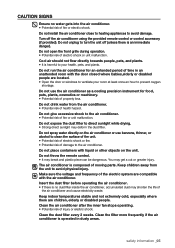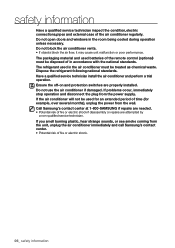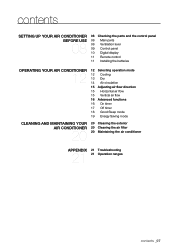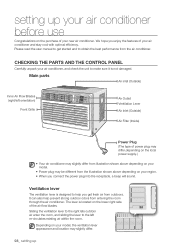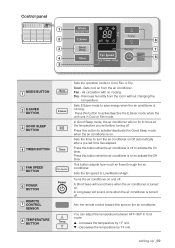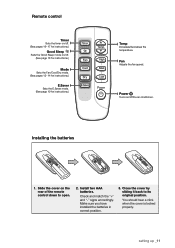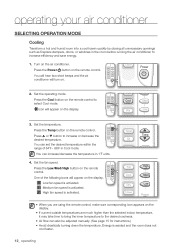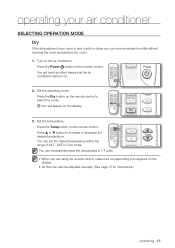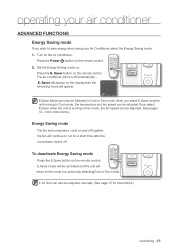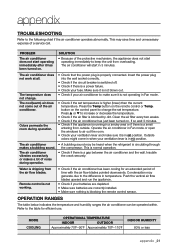Samsung AW08ECB8 Support Question
Find answers below for this question about Samsung AW08ECB8.Need a Samsung AW08ECB8 manual? We have 4 online manuals for this item!
Question posted by nadelaleksander on May 31st, 2011
Remote Control For Mini Split Model A507a6ma
Lost Remote Control For Mini Split Samsung Model # A507A6MA ned to bay new one Plase Find for Mi Aleksander THENK YOU
Current Answers
Related Samsung AW08ECB8 Manual Pages
Samsung Knowledge Base Results
We have determined that the information below may contain an answer to this question. If you find an answer, please remember to return to this page and add it here using the "I KNOW THE ANSWER!" button above. It's that easy to earn points!-
General Support
... find the To Do and Memo Pad buttons replaced with any Palm device, these buttons can be reconfigured for checking your Prefs program. The i500 model phone introduces two new buttons to the Palm based phone. What Are The Different Buttons? What Are The Different Buttons? -
General Support
... cables are having is with an Over-the-Air broadcast signal. The choice of your remote to select On, and then press Exit... on your remote to select On, and then press the Enter button to your TV to exit. Have the model number and serial...VCR or DVD player connected to your TV and inadvertently left on your remote control. How Can I Correct This? Press the Up or Down ... -
General Support
... spread of Energy Efficiency (BEE). temperature control SAMSUNG air conditioners offer you can be detached quickly so ...Air Flow Control Steps (Cool/Fan) Auto Air Discharge Side Air Ventilation Remote Controller (Type) Button Ultra Tropical Rotary (UTR Plus TM) Air Diflection 4-way Memory Restart Fluorescent Remote Control Display Type 88-Segment Night Glo Remote Buttons Air Direction Control...
Similar Questions
Decibels
what are the Samsung AW08ECB8 window air conditoner decibel ratings on low?
what are the Samsung AW08ECB8 window air conditoner decibel ratings on low?
(Posted by barreno 2 years ago)
Where Can I Buy A Panel Front For 25000 Btu Air Conditioner. Aw25ecb8
where can I buy a panel front for 25000btu air conditioner Aw25ecb8 Samsung
where can I buy a panel front for 25000btu air conditioner Aw25ecb8 Samsung
(Posted by gjmckee393 2 years ago)
How Do I Find Location Of Btu On Aw08ecb8 Window Air Conditioner
(Posted by mjfmik 10 years ago)
Need New Ac Remote Control
I need to buy a new remote control for my Samsung AC, Model #AW06ECB7. Serial # PABP10 0422 How d...
I need to buy a new remote control for my Samsung AC, Model #AW06ECB7. Serial # PABP10 0422 How d...
(Posted by mwonacott 12 years ago)
My Lg Air Conditioner Keeps Changing The Temperature Setting By Itself.
I set my LG air conditioner to 74 andit automatically keeps lowering the temperature by itself to 73...
I set my LG air conditioner to 74 andit automatically keeps lowering the temperature by itself to 73...
(Posted by bearp95 12 years ago)