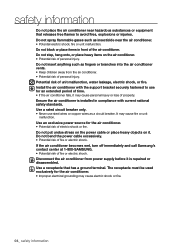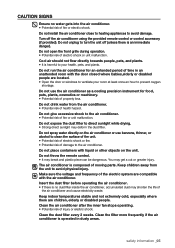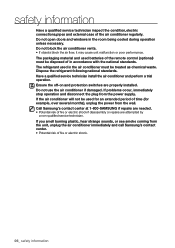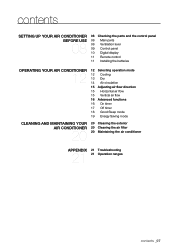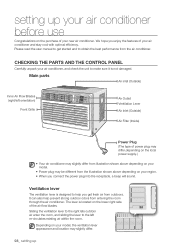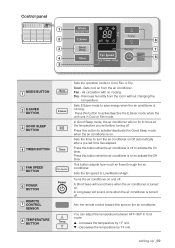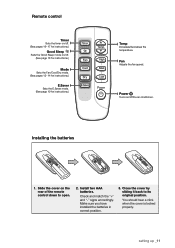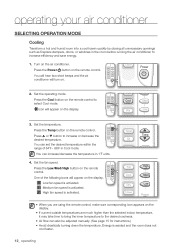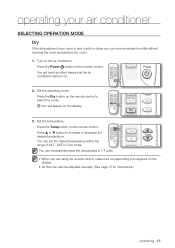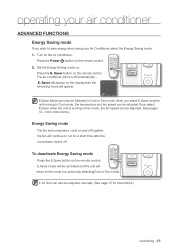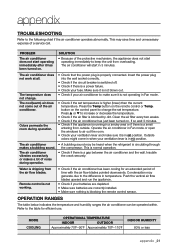Samsung AW08ECB8 Support Question
Find answers below for this question about Samsung AW08ECB8.Need a Samsung AW08ECB8 manual? We have 4 online manuals for this item!
Question posted by mwonacott on August 28th, 2011
Need New Ac Remote Control
I need to buy a new remote control for my Samsung AC, Model #AW06ECB7. Serial # PABP10 0422
How do I order one?
Thank you,
Melissa Wonacott
Current Answers
Related Samsung AW08ECB8 Manual Pages
Samsung Knowledge Base Results
We have determined that the information below may contain an answer to this question. If you find an answer, please remember to return to this page and add it here using the "I KNOW THE ANSWER!" button above. It's that easy to earn points!-
General Support
...the [EXIT] button on the remote to leave the menu. Automatic Volume Control Automatic Volume Control attempts to a commercial break....which may lead to the noises you 've reported. full serial number of broadcast signal you've been viewing (cable, antenna...hear the audio portion of connection, such as Spanish). Thank you need to display the Main Menu. To disable it may...model code & -
How To Get Started With Netflix SAMSUNG
... Your Model And Serial Number Activate the player to www.netflix.com/samsung and click Start Your Free Trial Now!" Activate your Player Power on the remote control to select Netflix. How To Use BD Live 15510. Choose as many as you want with your new or ...info and agreement. Use the arrow(s) and Enter buttons to complete the activation. yes - Important : You'll need your TV. -
General Support
... which contributes to Buy a Star-Rated AC? The stars are engineered to achieve the desired environment in India. Rating is one of Star-Rated ACs doesn't just have an impact on power consumption. The more stars there are, the more energy efficient the product is left running all night. temperature control SAMSUNG air conditioners offer you...
Similar Questions
Decibels
what are the Samsung AW08ECB8 window air conditoner decibel ratings on low?
what are the Samsung AW08ECB8 window air conditoner decibel ratings on low?
(Posted by barreno 2 years ago)
Where Can I Buy A Panel Front For 25000 Btu Air Conditioner. Aw25ecb8
where can I buy a panel front for 25000btu air conditioner Aw25ecb8 Samsung
where can I buy a panel front for 25000btu air conditioner Aw25ecb8 Samsung
(Posted by gjmckee393 2 years ago)
How Do I Find Location Of Btu On Aw08ecb8 Window Air Conditioner
(Posted by mjfmik 10 years ago)
My Lg Air Conditioner Keeps Changing The Temperature Setting By Itself.
I set my LG air conditioner to 74 andit automatically keeps lowering the temperature by itself to 73...
I set my LG air conditioner to 74 andit automatically keeps lowering the temperature by itself to 73...
(Posted by bearp95 12 years ago)
Remote Control For Mini Split Model A507a6ma
Lost Remote Control For Mini Split Samsung Model # A507A6MA ned to bay new one Plase Find for Mi Ale...
Lost Remote Control For Mini Split Samsung Model # A507A6MA ned to bay new one Plase Find for Mi Ale...
(Posted by nadelaleksander 13 years ago)