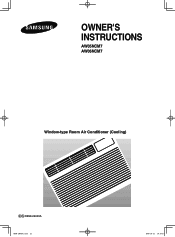Samsung AW05NCM7 Support Question
Find answers below for this question about Samsung AW05NCM7.Need a Samsung AW05NCM7 manual? We have 1 online manual for this item!
Question posted by rgolife on August 25th, 2012
What Was The List Price?
The person who posted this question about this Samsung product did not include a detailed explanation. Please use the "Request More Information" button to the right if more details would help you to answer this question.
Current Answers
Related Samsung AW05NCM7 Manual Pages
Samsung Knowledge Base Results
We have determined that the information below may contain an answer to this question. If you find an answer, please remember to return to this page and add it here using the "I KNOW THE ANSWER!" button above. It's that easy to earn points!-
General Support
... PC via a memory card, requires that media transfer method instructions. Click on a method listed below : turn Bluetooth On Change the handset's Bluetooth visibility to On Connect the Bluetooth adaptor ...with MP3 files activate Bluetooth by turning it On Search for subscription information such a pricing and availability in depth, further down the page. Via Bluetooth, from the Samsung ... -
General Support
handset to pair devices (default pass code is a list of the device, until it On Search for Digital Rights Management (DRM) which ...letter will display "Connected to pair the phones (the default code is "0000") Browse for subscription information such a pricing and availability in this may cause damage to the MP3 file(s) location on the PC (The PC will display &... -
General Support
...and reliability. In fact, you to consume minimum energy. temperature control SAMSUNG air conditioners offer you absolute temperature control that can be accessed & You not... Weight: 30% Lighter than reciprocating compressors. surpasses all night. With a SAMSUNG Air Conditioner you sleep comfortably by 80-100%, making SAMSUNG's compressor the leader in your electricity...
Similar Questions
Where Can I Buy A Panel Front For 25000 Btu Air Conditioner. Aw25ecb8
where can I buy a panel front for 25000btu air conditioner Aw25ecb8 Samsung
where can I buy a panel front for 25000btu air conditioner Aw25ecb8 Samsung
(Posted by gjmckee393 2 years ago)
Less Efficient Cooling
AW05NCM7 no longer cools as efficiently as it did. Is there a solution for this? I cleaned the filte...
AW05NCM7 no longer cools as efficiently as it did. Is there a solution for this? I cleaned the filte...
(Posted by ritchiepa 6 years ago)
Is There A Reset Button On Window Air Conditioner Samsung After Sparks In Plug
(Posted by Anonymous-120427 10 years ago)
Samsung Aw05ncm7 Grille Replacement?
I want to order a replacement for the grille in my air conditioner. Where can order this part? Sams...
I want to order a replacement for the grille in my air conditioner. Where can order this part? Sams...
(Posted by roger5363 11 years ago)