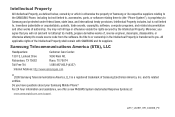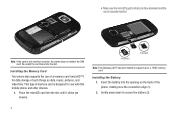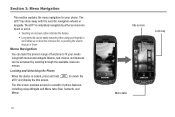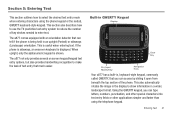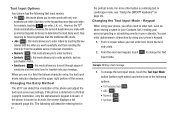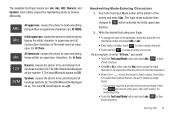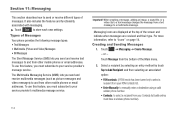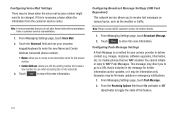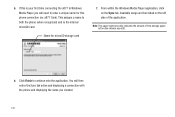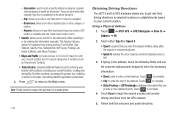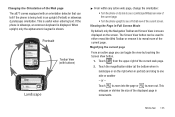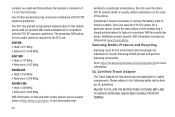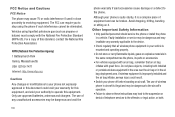Samsung A877 Support Question
Find answers below for this question about Samsung A877.Need a Samsung A877 manual? We have 1 online manual for this item!
Question posted by Anonymous-131239 on February 20th, 2014
Documents In Word
How can I veiw documents on my tablet
Current Answers
Related Samsung A877 Manual Pages
Samsung Knowledge Base Results
We have determined that the information below may contain an answer to this question. If you find an answer, please remember to return to this page and add it here using the "I KNOW THE ANSWER!" button above. It's that easy to earn points!-
General Support
...other antenna or transmitter. Please read documents. Before answering calls, consider your Bluetooth phone Wearing the headset Making a call ...WEP410 Operation is under any warranty * Depending on Other word mark and logos are on your hearing. and any reason...with your phone charger as batteries and other respective owners. Driving safety Using a mobile phone while driving ... -
General Support
...I910 (Omnia) - Items Bold & Start Today Office Mobile Excel Mobile OneNote Mobile PowerPoint Mobile Word Mobile Calendar Contacts Messaging Opera Browser Phone Programs Games ActiveSync Calculator Call Log Camera Clock Connected Home Digital... Phone Calls Work with Messages Work with Documents Work with Programs Browse the Web Manage Your Time Use Windows Live Use Windows Media Player Mobile ... -
General Support
... Document On My I730? I Change It? What Is The Flashing Light On My SCH-I730 And How Do I Enable Wireless Security Settings For A Wi-Fi Connection On My I730 Phone? Problems Receiving Voice Mail And Missed Call Notifications On My I730, How Can I Use Word Mobile On My Phone With Windows Mobile My Handset With Windows Mobile...
Similar Questions
If I Reset My Phone To Factory Settings Will I Lose My Minutes And Data?
(Posted by Anonymous-133756 10 years ago)
Metro Psc Mobile Phone Unlock Code Needed
I need the unlock code for Metro PCS. I have their Samsung Galaxy Exhibit
I need the unlock code for Metro PCS. I have their Samsung Galaxy Exhibit
(Posted by danievugal 10 years ago)
Where Do I Get The Driver For Pc For My Mobile Phone Samsung
Sgha667 Hspa
DRIVER FOR MY PC USB FOR MY MOBILE PHONE SGHA667 HSPA SAMSUNG
DRIVER FOR MY PC USB FOR MY MOBILE PHONE SGHA667 HSPA SAMSUNG
(Posted by dionlazani 11 years ago)
My Samsung Mobile Phone To Pc Usb Driver Is Not Working Where Can I Get A Fix
My Samsung mobile phone GT-E2121B to pc usb driver is not working where can I get a fix, when wind...
My Samsung mobile phone GT-E2121B to pc usb driver is not working where can I get a fix, when wind...
(Posted by julesn9 12 years ago)