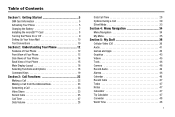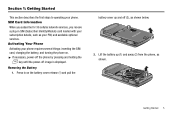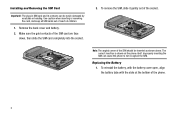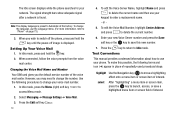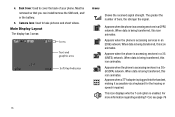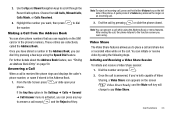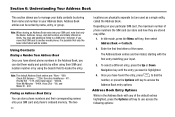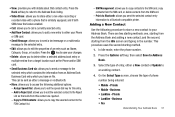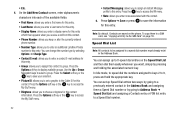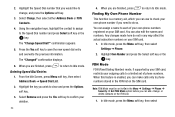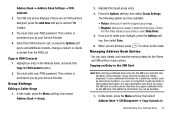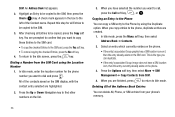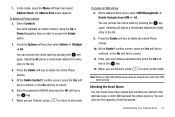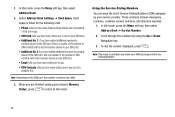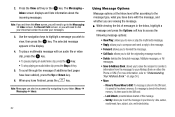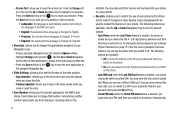Samsung A767 Support Question
Find answers below for this question about Samsung A767 - SGH Propel Cell Phone 45 MB.Need a Samsung A767 manual? We have 1 online manual for this item!
Question posted by lizavensel on March 28th, 2010
What Does This Mean?
I dropped my phone in sweet tea and i got it out as fast as possible. I took the battery and the SIM card out and let it dry out all night. i shook the phone to try and get most of the liquid out. Now, when I put the SIM card and the battery ack in, I turn it on and it says "DOWNLOAD". What do I do?
Current Answers
Related Samsung A767 Manual Pages
Samsung Knowledge Base Results
We have determined that the information below may contain an answer to this question. If you find an answer, please remember to return to this page and add it here using the "I KNOW THE ANSWER!" button above. It's that easy to earn points!-
General Support
... On My E317 And I Use It? What Does SMS Service Initializing Mean on My E317? Why Does It Say SIM Error on the Screen on My E317? My SGH-E317 Have A Speaker Phone And How Do I Am Unable To Delete It Or Turn It Off, How Can This Be Deleted? Text Input Modes On My... -
SGH-A887 - How to Transfer MP3 Files via Windows Media Player SAMSUNG
... directly from a PC to your phone, turn off the Bluetooth functionality or here for optimal performance Samsung recommends using a card no larger than 2GB. ATL - How To Transfer MP3 Files Using Mass Storage To download Windows Media Player 10 or higher visit the following website: . SGH-A887 STEP 1. SCH-R351 - SGH-A887 - Player Sync Music... -
General Support
... / PIM Batteries Camera / Camcorder Internet Media Memory Messaging Network/SAR Phone Book How Do I Access Airplane Mode On My SGH-I907 (Epix) Phone? How Do I Make A 3-Way Call, Or Conference Call On My Phone? View the AT&T SGH-I907 (Epix) Menu Tree Top How Do I Copy Contacts From My SGH-I907 (Epix) Phone To The SIM Card? Can...
Similar Questions
Transfer Text To Computer
how do i transfer text messages to computer?
how do i transfer text messages to computer?
(Posted by orangefire 10 years ago)
I Cant Unlock My Sgh-a767 Phone
(Posted by peace4tammers 12 years ago)
Unlock Samsung Sgh-e105 Cell Phone
I bought the cell phone in US,now I want to us it in China, When I open the phone with a China's SIM...
I bought the cell phone in US,now I want to us it in China, When I open the phone with a China's SIM...
(Posted by wheelers 12 years ago)