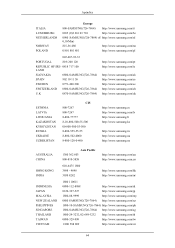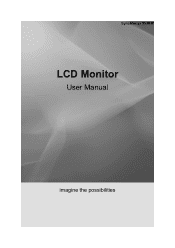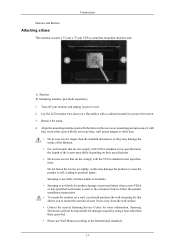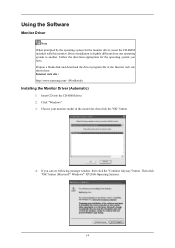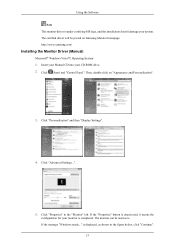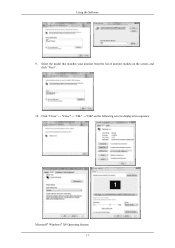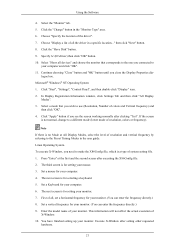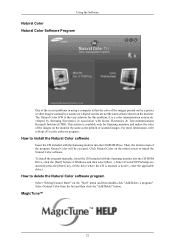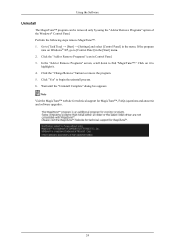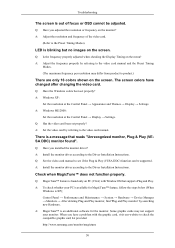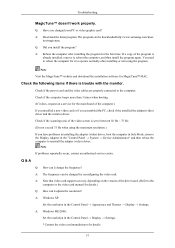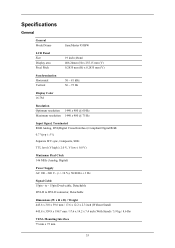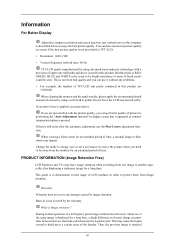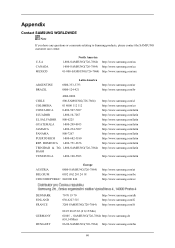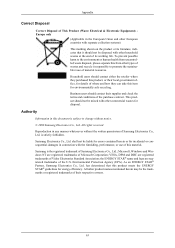Samsung 953BW Support Question
Find answers below for this question about Samsung 953BW - SyncMaster - 19" LCD Monitor.Need a Samsung 953BW manual? We have 2 online manuals for this item!
Question posted by abequinn9 on January 16th, 2013
Is There A Driver Download For Samsung 953bw For Windows 7?
Current Answers
Answer #1: Posted by tintinb on January 16th, 2013 5:49 PM
- Windows 98
- Windows ME
- Windows Vista
- Windows XP
- Windows XP 64 bit
The driver software can be downloaded from the following links below.
- http://drivers.downseeker.com/download/8427/samsung-953bw-driver/
- http://www.nodevice.com/driver/953BW/get68092.html
If you have more questions, please don't hesitate to ask here at HelpOwl. Experts here are always willing to answer your questions to the best of our knowledge and expertise.
Regards,
Tintin
Related Samsung 953BW Manual Pages
Samsung Knowledge Base Results
We have determined that the information below may contain an answer to this question. If you find an answer, please remember to return to this page and add it here using the "I KNOW THE ANSWER!" button above. It's that easy to earn points!-
General Support
... Care at 1-800-Samsung (1-800-726-7864) for most Samsung LCD monitors that you can download the drivers for assistance. Macs There are a number of programs, such as...monitor (for example, SyncMaster171v) in Windows Vista, XP, 2000, ME, or 98 work whether you can install the software drivers that came with your monitor on hand when you call. 2: If you want to the Download... -
General Support
...window appears. The optimum refresh rate for information. For best results, if your monitor, you should support all Samsung LCD monitors is listed as you can often be different. Your monitors' LCD panel is made up until the slider displays the monitor... to download your user's manual for all resolutions. Please check with the video card driver. The monitor driver does not... -
General Support
... a new video card that high. Alternately, you have your monitor to accept the change their model number (for general information about the Auto Adjust function, here. Additional Information When you set your monitor set to accept the new resolution. the Resolution On LCD Monitors To change the display resolution in Windows 98, ME, 2000, or XP...
Similar Questions
I purchased a Refurbished Samsung SyncMaster E2420 24" LCD Monitor thru bestbuy.com Marketplace. Aft...
I have lost the installation disc and it is probably out of date now that I am using a new OS. But, ...
Hello I am trying to remove the base of the Syncmaster 953 BW but dont know how. any suggestions?
The E2020 LCD monitor has worked fine with no signs of deterioration but now does not turn on. It wa...