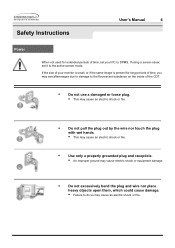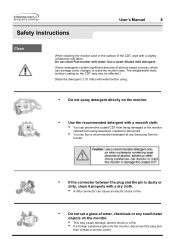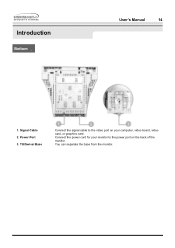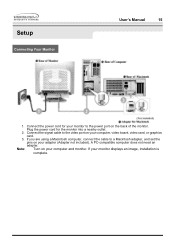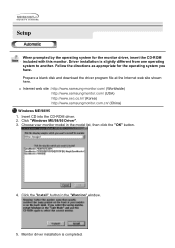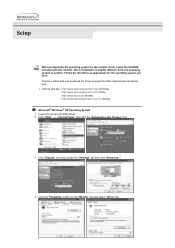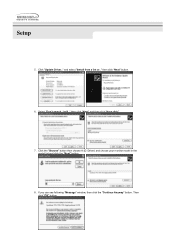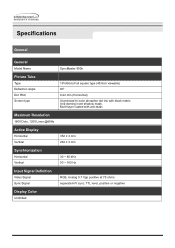Samsung 950B Support Question
Find answers below for this question about Samsung 950B - SyncMaster 950 B.Need a Samsung 950B manual? We have 3 online manuals for this item!
Question posted by chsstudio on May 8th, 2015
defect on plate
The person who posted this question about this Samsung product did not include a detailed explanation. Please use the "Request More Information" button to the right if more details would help you to answer this question.
Current Answers
Related Samsung 950B Manual Pages
Samsung Knowledge Base Results
We have determined that the information below may contain an answer to this question. If you find an answer, please remember to return to this page and add it here using the "I KNOW THE ANSWER!" button above. It's that easy to earn points!-
General Support
...stuck pixel will occur. It is located, as shown in the examples below: If your monitor. While applying pressure to ship with or develop bad pixels. Remove the pressure. A pixel ...the following steps to the area where the stuck pixel is. It is not considered a defect. pixels is rare for a monitor to the stuck pixel, turn on , but leave your problem, please fill out our ... -
General Support
... the pressure. Turn your computer on your monitor off. In most cases, the stuck pixel will now work correctly. Using a soft cloth, gently apply pressure to the area where the stuck pixel is . Is There Any Way To Fix A Defective Pixel? Confine the pressure to the area ... LCD) has not covered that pixel fully. Try the following steps to the stuck pixel, turn on , but leave your monitor. -
General Support
...the length of the purchase contract. Say the name of the headset is not easily monitored by third parties, because Bluetooth wireless signals are significantly lower in Active mode. Press ...HEADSET Checking phone compatibility Checking the accessories Your headset overview Charging the headset Storage of defects in material, design and workmanship for 4 seconds until the red light on /off...
Similar Questions
Samsung Syncmaster 21.6 Monitor
The mflicker does a lot of flickering & then goes completely black when turning on the computer ...
The mflicker does a lot of flickering & then goes completely black when turning on the computer ...
(Posted by lahonna 11 years ago)
Locate Download Driver For Samsung Syncmaster 19' Lcd Monitor Ls19mewsfy/xaa
I have lost the installation disc and it is probably out of date now that I am using a new OS. But, ...
I have lost the installation disc and it is probably out of date now that I am using a new OS. But, ...
(Posted by coles 11 years ago)
I Have A Old Samsung Syncmaster 591s Crt Monitor,
anyone knows the original spares are currently available or not .
anyone knows the original spares are currently available or not .
(Posted by arindamdutta 11 years ago)
Samsung Syncmaster E2020 Lcd Monitor Does Not Turn On
The E2020 LCD monitor has worked fine with no signs of deterioration but now does not turn on. It wa...
The E2020 LCD monitor has worked fine with no signs of deterioration but now does not turn on. It wa...
(Posted by normanpilkington 12 years ago)
Syncmaster 710n Lcd Monitor. How Can Get Drivers Suitable For Windows Vista ?
(Posted by DUTAG 12 years ago)