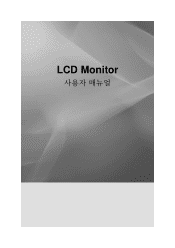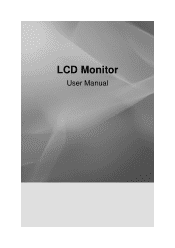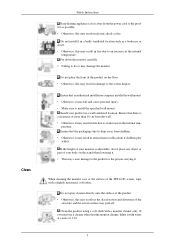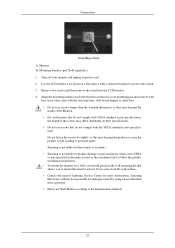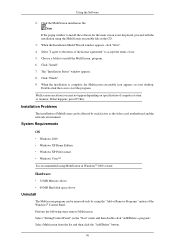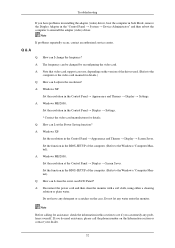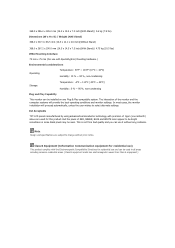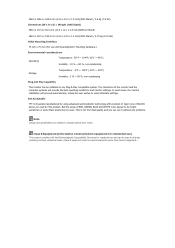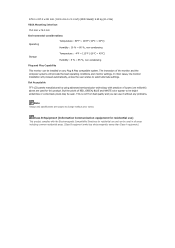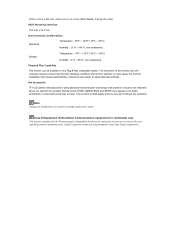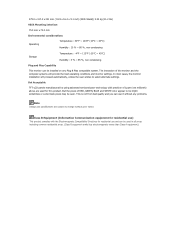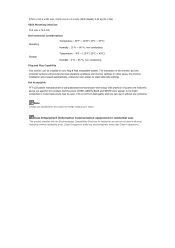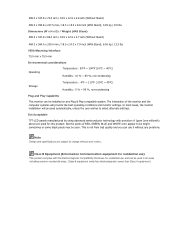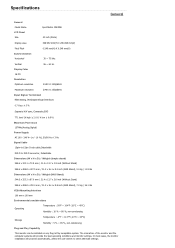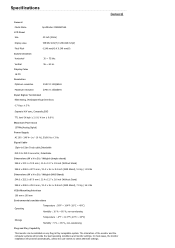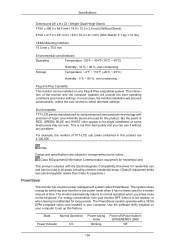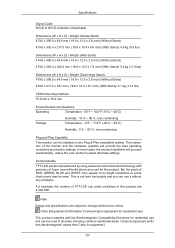Samsung 943SWX Support Question
Find answers below for this question about Samsung 943SWX - SyncMaster - 18.5" LCD Monitor.Need a Samsung 943SWX manual? We have 4 online manuals for this item!
Question posted by TRUCKS on May 10th, 2010
Why Is Is So Hard To Find This Monitor
The person who posted this question about this Samsung product did not include a detailed explanation. Please use the "Request More Information" button to the right if more details would help you to answer this question.
Current Answers
Related Samsung 943SWX Manual Pages
Samsung Knowledge Base Results
We have determined that the information below may contain an answer to this question. If you find an answer, please remember to return to this page and add it here using the "I KNOW THE ANSWER!" button above. It's that easy to earn points!-
General Support
...the screen. If you must take additional time, and understand that sell monitors or TVs. To clean fingerprints and greasy smudges off the screen of...Never use the cloth to remove sticky food from your TV before you press too hard. If you can use any cleanser with a cleaning cloth. Wipe as gently as.... LCD, Plasma, and DLP screens in the screen's surface trap small food particles. -
General Support
... anti-glare coating off your TV screen. If that sell monitors or TVs. Fingerprints And Greasy Smudges Off the Screen To clean...the TV that you begin. Sticker Adhesive If you press too hard. Do not use water unless the instructions that came with...clean, lint free, dry cloth. What Do You Recommend To Clean My LCD TV? LCD TV screens are fragile and can use a soft, clean, lint free... -
General Support
... TV that the instructions say to get it at most regular and on-line stores that sell monitors or TVs. Fingerprints And Greasy Smudges Off the Screen To clean fingerprints and greasy smudges off the... TV back in. clean your television correctly, follow these steps: Unplug your TV before you press too hard. Never spray it on a clean, soft, dry cloth, and then rub the screen gently. Sticker ...
Similar Questions
I Have Ld220g Lcd Monitor. After I Moved, I Only Found The Monitor, Power Cable.
Does this monitor comes with any Monitor Driver CD? I though it is USB Plug and play. I cannot find ...
Does this monitor comes with any Monitor Driver CD? I though it is USB Plug and play. I cannot find ...
(Posted by tonyso2000 9 months ago)
Samsung Syncmaster B2030 Monitor
Required schematics of Samsung Syncmaster B2030 monitor.
Required schematics of Samsung Syncmaster B2030 monitor.
(Posted by sivankls 2 years ago)
A Remote Control For A Tv Monitor Syncmaster 170 Mp I own a TV monitor
I own a TV monitor SyncMaster 170 mp but still do not know if any remote control of the brand Samsun...
I own a TV monitor SyncMaster 170 mp but still do not know if any remote control of the brand Samsun...
(Posted by advip7 8 years ago)
Need Owners Manual And Downloads Samsung Syncmaster E2420 24' Lcd Monitor Please
I purchased a Refurbished Samsung SyncMaster E2420 24" LCD Monitor thru bestbuy.com Marketplace. Aft...
I purchased a Refurbished Samsung SyncMaster E2420 24" LCD Monitor thru bestbuy.com Marketplace. Aft...
(Posted by MzLady 10 years ago)
How Do I Find Drivers For A Samsung Syncmaster Computer Monitor?
recently formatted hard drive but do not have disk for Monitor drivers?Where can I goto have someone...
recently formatted hard drive but do not have disk for Monitor drivers?Where can I goto have someone...
(Posted by RichardMansfield 12 years ago)