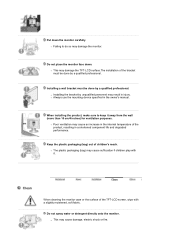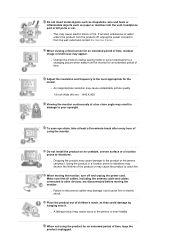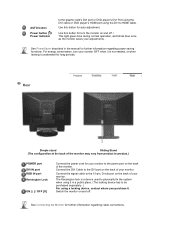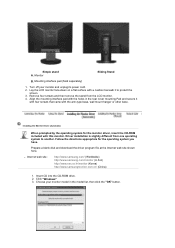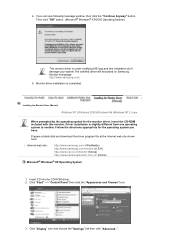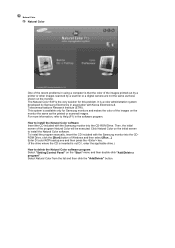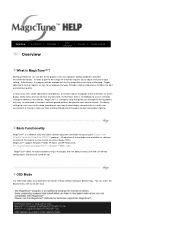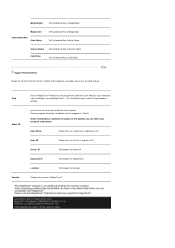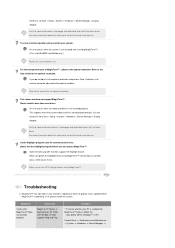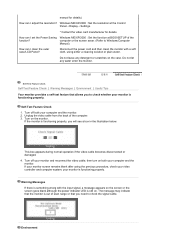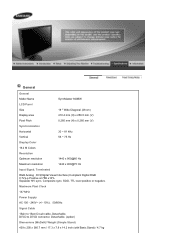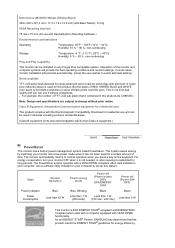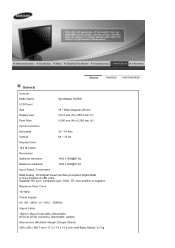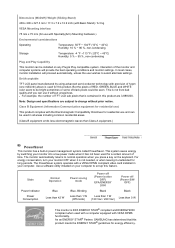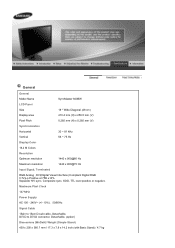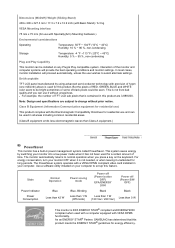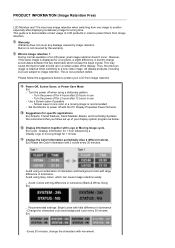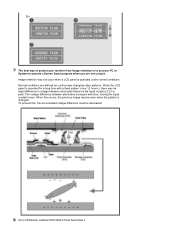Samsung 941BW Support Question
Find answers below for this question about Samsung 941BW - SyncMaster - 19" LCD Monitor.Need a Samsung 941BW manual? We have 2 online manuals for this item!
Question posted by piewagon on May 10th, 2010
Tech Manual
The person who posted this question about this Samsung product did not include a detailed explanation. Please use the "Request More Information" button to the right if more details would help you to answer this question.
Current Answers
Answer #1: Posted by jvaldez434 on May 11th, 2010 5:08 AM
Above your question is the a "Found manuals" link.
Here is the english one:
Related Samsung 941BW Manual Pages
Samsung Knowledge Base Results
We have determined that the information below may contain an answer to this question. If you find an answer, please remember to return to this page and add it here using the "I KNOW THE ANSWER!" button above. It's that easy to earn points!-
General Support
... exact location of the Auto Adjust button on your monitor to the incoming video signal when you 've set your monitor to use the Windows Display Properties dialog or the software provided with your user's manual. To adjust the image, you don't have a digital LCD monitor, Auto Adjust does not work when you're using... -
General Support
... is reached, the resolution reverts to click . For instance, if the native resolution of your users manual. Note: You have an LCD monitor, and the procedures above do with the manufacture of your monitor to see what causes the image quality to 1024×768, then the image/picture/text is unclear. ... -
General Support
... the Display icon. The chart below shows the native resolution for CRT monitors vary by model. P (Professional) Series Monitors Samsung P (Professional) series monitors have an optimum resolution of standard Samsung LCD monitors varies by size. To have the resolution and refresh rates of your user's manual for example, 204B W ). The native resolution of widescreen Samsung...
Similar Questions
Locate Download Driver For Samsung Syncmaster 19' Lcd Monitor Ls19mewsfy/xaa
I have lost the installation disc and it is probably out of date now that I am using a new OS. But, ...
I have lost the installation disc and it is probably out of date now that I am using a new OS. But, ...
(Posted by coles 11 years ago)
Samsung Syncmaster E2020 Lcd Monitor Does Not Turn On
The E2020 LCD monitor has worked fine with no signs of deterioration but now does not turn on. It wa...
The E2020 LCD monitor has worked fine with no signs of deterioration but now does not turn on. It wa...
(Posted by normanpilkington 12 years ago)
Syncmaster 710n Lcd Monitor. How Can Get Drivers Suitable For Windows Vista ?
(Posted by DUTAG 12 years ago)
Syncmaster 941bw Does Not Power Up Correctly, Displays Blinking Light Only
(Posted by martinglarson 13 years ago)
Exit Boxes Do Not Show Up On Screen. Display Not Same Size As Monitor. Fix?
(Posted by rogerdold 13 years ago)