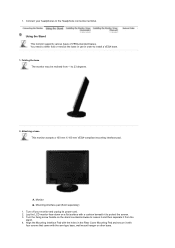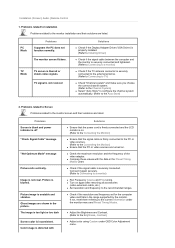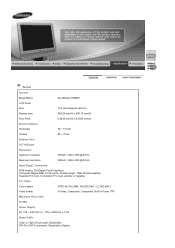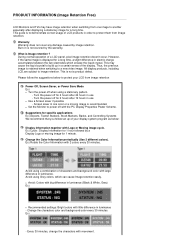Samsung 940MW Support Question
Find answers below for this question about Samsung 940MW - SyncMaster - 19" LCD Monitor.Need a Samsung 940MW manual? We have 2 online manuals for this item!
Question posted by catballou on October 17th, 2011
Connecting A Cyclone Fusion To The Syncmaster
I have a Cyclone Fusion media player and need to connect it to the Syncmaster 940MW. How do I do this?
Current Answers
Related Samsung 940MW Manual Pages
Samsung Knowledge Base Results
We have determined that the information below may contain an answer to this question. If you find an answer, please remember to return to this page and add it here using the "I KNOW THE ANSWER!" button above. It's that easy to earn points!-
How To Attach An External Device To The Q1 Ultra Mobile PC SAMSUNG
... these steps: Note: You can be an LCD monitor, a CRT monitor, a TV, a Projector or any external device. If your external device does not display, click here for additional instructions. device and Q1, and then press the Menu button on the Q1. Monitor > CRT refers to connect an external display using the Q1EX (NP-Q1EX... -
General Support
...Media Player 10 on your PC and select the SYNC option The left soft touch key for new Bluetooth devices Highlight the phone name, using the navigation keys key, if the handset has established an active connection to the PC, the LCD... the phone with the PC Exchange PIN code(s) on both the PC and monitor are explained, in your phone number to confirm memory card format To transfer ... -
General Support
... 15: [Empty] 16: [Empty] 17: [Empty] 18: [Empty] 19: [Empty] 20: [Empty] 3: Message Alert 1: Volume 1: Voicemail 2: Type... 3: Missed Calls 4: Recent Calls MEDIA PLAYER 1: Channel Listing 2: Memory Card ... Command SETTINGS 1: Display 1: Screen Saver 1: Main LCD 1: Preset Images 1: Image Gallery 01 2: Image ... 2: From Name TOOLS 1: Mass Storage 1: Connect to display the following options: 1: Speaker On...
Similar Questions
I Have Ld220g Lcd Monitor. After I Moved, I Only Found The Monitor, Power Cable.
Does this monitor comes with any Monitor Driver CD? I though it is USB Plug and play. I cannot find ...
Does this monitor comes with any Monitor Driver CD? I though it is USB Plug and play. I cannot find ...
(Posted by tonyso2000 9 months ago)
Samsung 923nw Lcd Monitor
sir: my LCD monitor turns black after 3seconds . I replaced all capacitors on the circuit board but ...
sir: my LCD monitor turns black after 3seconds . I replaced all capacitors on the circuit board but ...
(Posted by alvintorres1990 8 years ago)
Need Owners Manual And Downloads Samsung Syncmaster E2420 24' Lcd Monitor Please
I purchased a Refurbished Samsung SyncMaster E2420 24" LCD Monitor thru bestbuy.com Marketplace. Aft...
I purchased a Refurbished Samsung SyncMaster E2420 24" LCD Monitor thru bestbuy.com Marketplace. Aft...
(Posted by MzLady 10 years ago)
Locate Download Driver For Samsung Syncmaster 19' Lcd Monitor Ls19mewsfy/xaa
I have lost the installation disc and it is probably out of date now that I am using a new OS. But, ...
I have lost the installation disc and it is probably out of date now that I am using a new OS. But, ...
(Posted by coles 11 years ago)
Samsung Syncmaster E2020 Lcd Monitor Does Not Turn On
The E2020 LCD monitor has worked fine with no signs of deterioration but now does not turn on. It wa...
The E2020 LCD monitor has worked fine with no signs of deterioration but now does not turn on. It wa...
(Posted by normanpilkington 12 years ago)