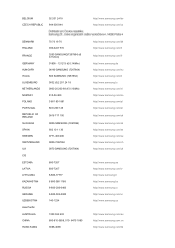Samsung 932GW Support Question
Find answers below for this question about Samsung 932GW - SyncMaster - 19" LCD Monitor.Need a Samsung 932GW manual? We have 2 online manuals for this item!
Question posted by chrissako on January 24th, 2010
My Samsung Syncmaster932mw Has No Picture
the picture has gone of but there is still sound
Current Answers
Related Samsung 932GW Manual Pages
Samsung Knowledge Base Results
We have determined that the information below may contain an answer to this question. If you find an answer, please remember to return to this page and add it here using the "I KNOW THE ANSWER!" button above. It's that easy to earn points!-
General Support
...stuck off . What Can I Do If I Have A Bad Pixel On My LCD Monitor? Confine the pressure to spread the liquid and unstick the pixel: If the procedure above does not ... that more will now work correctly. Since a 15 inch LCD display contains 2,359,296 pixels, a 19 inch LCD display contains 3,932,160 pixels, and a 24 inch LCD display contains 6,912,000 pixels, having a few &... -
General Support
... card to see what causes the image quality to degrade and why text is reached, the resolution reverts to adjust the picture. Not all video cards will support all Samsung LCD monitors is being "stretched" over multiple pixels, which is what the supported resolutions are 1680 pixels across and 1050 pixels down... -
General Support
... Area slider, it means that for all Samsung LCD monitors is 60 Hz. Display Settings click Advanced Settings. Size Optimum Resolution 15 to 16 inches 1024x768 17 to 19 inches 1280x1024 20 to 23 inches 1600x1200 24 to 27 inches 1920x1200 Wide Screen Monitors Widescreen monitors have to accept the change their model number (for...
Similar Questions
Samsung 923nw Lcd Monitor
sir: my LCD monitor turns black after 3seconds . I replaced all capacitors on the circuit board but ...
sir: my LCD monitor turns black after 3seconds . I replaced all capacitors on the circuit board but ...
(Posted by alvintorres1990 8 years ago)
Need Owners Manual And Downloads Samsung Syncmaster E2420 24' Lcd Monitor Please
I purchased a Refurbished Samsung SyncMaster E2420 24" LCD Monitor thru bestbuy.com Marketplace. Aft...
I purchased a Refurbished Samsung SyncMaster E2420 24" LCD Monitor thru bestbuy.com Marketplace. Aft...
(Posted by MzLady 10 years ago)
Locate Download Driver For Samsung Syncmaster 19' Lcd Monitor Ls19mewsfy/xaa
I have lost the installation disc and it is probably out of date now that I am using a new OS. But, ...
I have lost the installation disc and it is probably out of date now that I am using a new OS. But, ...
(Posted by coles 11 years ago)
Samsung Syncmaster E2020 Lcd Monitor Does Not Turn On
The E2020 LCD monitor has worked fine with no signs of deterioration but now does not turn on. It wa...
The E2020 LCD monitor has worked fine with no signs of deterioration but now does not turn on. It wa...
(Posted by normanpilkington 12 years ago)
Syncmaster 710n Lcd Monitor. How Can Get Drivers Suitable For Windows Vista ?
(Posted by DUTAG 12 years ago)