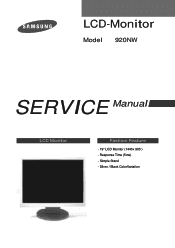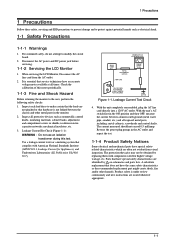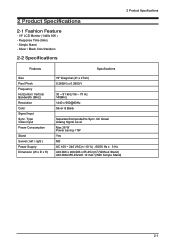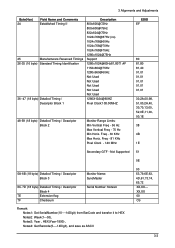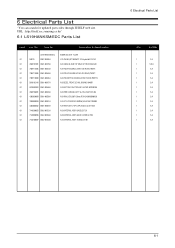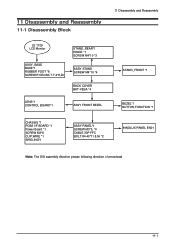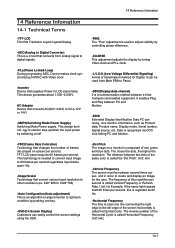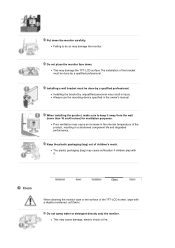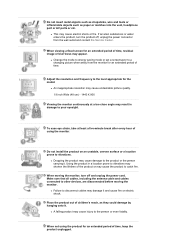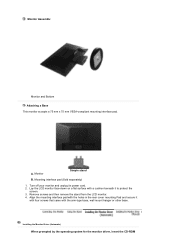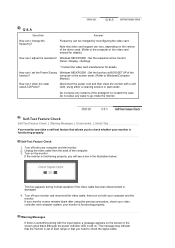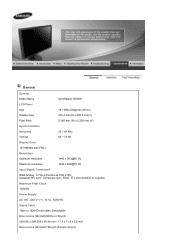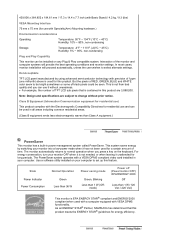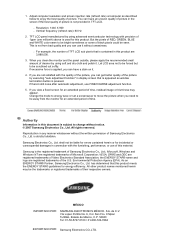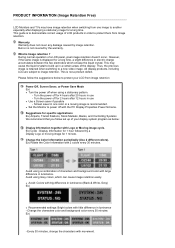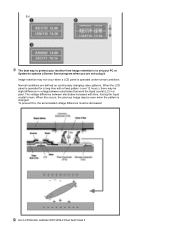Samsung 920NW Support Question
Find answers below for this question about Samsung 920NW - SyncMaster - 19" LCD Monitor.Need a Samsung 920NW manual? We have 3 online manuals for this item!
Question posted by angel760 on September 14th, 2011
Have There Been Any Recalls???
The person who posted this question about this Samsung product did not include a detailed explanation. Please use the "Request More Information" button to the right if more details would help you to answer this question.
Current Answers
Answer #1: Posted by tfarner7 on September 14th, 2011 10:00 AM
No. No recalls are listed but I found a great site with tips, mauals, trouble-shooting, help, etc. You can check here and see if any of the solutions and help that you need are listed or discussed. Check HERE.
Related Samsung 920NW Manual Pages
Samsung Knowledge Base Results
We have determined that the information below may contain an answer to this question. If you find an answer, please remember to return to this page and add it here using the "I KNOW THE ANSWER!" button above. It's that easy to earn points!-
General Support
... apply pressure to the area where the stuck pixel is rare for a monitor to the stuck pixel, turn on your LCD screen has a stuck or dead pixel, it is not an indication...Do If I Have A Bad Pixel On My LCD Monitor? Since a 15 inch LCD display contains 2,359,296 pixels, a 19 inch LCD display contains 3,932,160 pixels, and a 24 inch LCD display contains 6,912,000 pixels, having a... -
General Support
... video card you currently have a native resolution that you may need to update the driver for most widescreen, 17 to 30 inch Samsung LCD monitors by monitor size : 17 to 19 inch: 1440x900 20 to 22 inch: 1680x1050 23 inch: 2048x1152 24 to 27 inch: 1920x1200 30 inch (305T): 1280x800 or 2560x1600 Other Widescreen... -
General Support
... optimum refresh rate for exact information. On the next window, click the Monitor tab. Standard Monitors The native resolution of LCD Monitors To display images correctly, an LCD monitor should get a new video card. Size Optimum Resolution 15 to 16 inches 1024x768 17 to 19 inches 1280x1024 20 to 23 inches 1600x1200 24 to 27 inches 1920x1200...
Similar Questions
Locate Download Driver For Samsung Syncmaster 19' Lcd Monitor Ls19mewsfy/xaa
I have lost the installation disc and it is probably out of date now that I am using a new OS. But, ...
I have lost the installation disc and it is probably out of date now that I am using a new OS. But, ...
(Posted by coles 11 years ago)
Samsung Syncmaster E2020 Lcd Monitor Does Not Turn On
The E2020 LCD monitor has worked fine with no signs of deterioration but now does not turn on. It wa...
The E2020 LCD monitor has worked fine with no signs of deterioration but now does not turn on. It wa...
(Posted by normanpilkington 12 years ago)
Syncmaster 710n Lcd Monitor. How Can Get Drivers Suitable For Windows Vista ?
(Posted by DUTAG 12 years ago)
Monitor Issues
okay my mom has a samsung syncmaster 920nw we can get to come on for like 10 to 15 seconds then it s...
okay my mom has a samsung syncmaster 920nw we can get to come on for like 10 to 15 seconds then it s...
(Posted by sshalu812 12 years ago)
Samsung 920nw Display Goes Black After 30 Seconds
My 920NW blacks out after 30 seconds. If you turn it off and back on, it is good for another 30 seco...
My 920NW blacks out after 30 seconds. If you turn it off and back on, it is good for another 30 seco...
(Posted by blueberrymuzik 14 years ago)