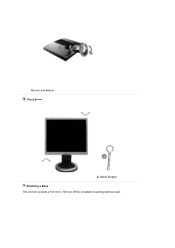Samsung 920N Support Question
Find answers below for this question about Samsung 920N - SyncMaster - 19" LCD Monitor.Need a Samsung 920N manual? We have 2 online manuals for this item!
Question posted by josephpperera89 on June 21st, 2011
Base
Hi,
I would like to purchase the base for this monitor. How much will you charge for it to be shipped to toronto ontario.
Part number: BN9601462A
Current Answers
Related Samsung 920N Manual Pages
Samsung Knowledge Base Results
We have determined that the information below may contain an answer to this question. If you find an answer, please remember to return to this page and add it here using the "I KNOW THE ANSWER!" button above. It's that easy to earn points!-
General Support
Since a 15 inch LCD display contains 2,359,296 pixels, a 19 inch LCD display contains 3,932,160 pixels, and a 24 inch LCD display contains 6,912,000 pixels, having a few "bad" pixels is rare for a monitor to ship with or develop bad pixels. It is not considered a defect. Confine the pressure to the area... -
General Support
... to scratch your hands are cleaning. Do not spray or apply any wood based paper product such as possible. Spraying liquids directly onto the screen or case can scratch or damage your monitor, do not want to clean your LCD screen. Use only cleansers made to your micofiber cloth first, not directly on... -
General Support
... monitor does not have built in HD tuner, you can attach a number of the inputs above, you can use the monitor as described above. HDTV Ready Multi-Purpose Monitors The following discontinued Samsung LCD monitors ...connect the DVD player based on the output jacks (Standard Video, S-Video, or Component Video) available on the back of the inputs. Can My Monitor Be Used As A TV...
Similar Questions
Monitor Is Getting Power But Display Screen Is Not Working,it Remains Black.
my samsung 920 NW monitor remains black evev if the power supply is there as indicated by the power ...
my samsung 920 NW monitor remains black evev if the power supply is there as indicated by the power ...
(Posted by abhijitroy4u 11 years ago)
Black Screen On 920 N
Monitor Samsung, Model: 920 N, model code LS19MJAKSZ/TRU, S/N: MJ19HMCL711848R Suddenly, the screen...
Monitor Samsung, Model: 920 N, model code LS19MJAKSZ/TRU, S/N: MJ19HMCL711848R Suddenly, the screen...
(Posted by opetja 11 years ago)
Locate Download Driver For Samsung Syncmaster 19' Lcd Monitor Ls19mewsfy/xaa
I have lost the installation disc and it is probably out of date now that I am using a new OS. But, ...
I have lost the installation disc and it is probably out of date now that I am using a new OS. But, ...
(Posted by coles 11 years ago)
Samsung 920n Service Manual Power Supply Ip Board
I need this for a mac pdf format
I need this for a mac pdf format
(Posted by albert086 12 years ago)
Samsung Syncmaster E2020 Lcd Monitor Does Not Turn On
The E2020 LCD monitor has worked fine with no signs of deterioration but now does not turn on. It wa...
The E2020 LCD monitor has worked fine with no signs of deterioration but now does not turn on. It wa...
(Posted by normanpilkington 12 years ago)