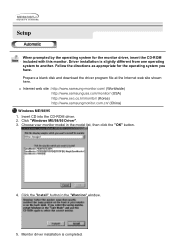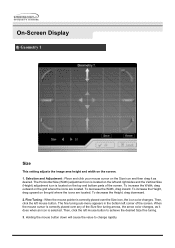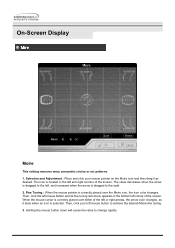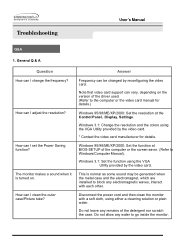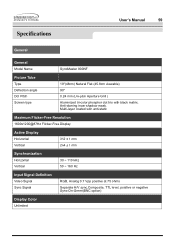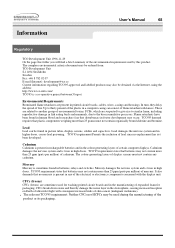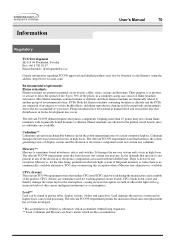Samsung 900NF Support Question
Find answers below for this question about Samsung 900NF.Need a Samsung 900NF manual? We have 2 online manuals for this item!
Question posted by timandtrudy on November 1st, 2012
Will A Model 900nf Filter Out Iron As Well As Increase My Water's Ph?
I recently bought a model 900IF Waterboss whole-house filter, but before I unpacked it I discovered that my water PH is only 6 and the manual says that the filter (900IF) won't function properly if the PH is under 7. So I'm wondering if the model 900NF will do both raise the PH level and filter iron or will I have to buy both appliances. Or any other suggestions.
Thank you.
Tim
Current Answers
Related Samsung 900NF Manual Pages
Samsung Knowledge Base Results
We have determined that the information below may contain an answer to this question. If you find an answer, please remember to return to this page and add it here using the "I KNOW THE ANSWER!" button above. It's that easy to earn points!-
General Support
... 2 (x32 versions of Home or Premium) or Microsoft Windows 2000 w/ Service Pack 4 ) ActiveSync 4.5 Installed and Functioning Properly Samsung MCCI Modem Driver v4.38 Installed and Functioning Properly Direct connection of the USB cable to work with any other model. Where Do I Obtain Windows Mobile 6.1 For My SPH-i325 (Ace)? This update includes an upgrade to... -
General Support
... . on the screen. Have the model number and serial number of the computer. To run a self test, follow these steps: Turn off both your monitor. The problem you call Samsung Customer Care at 1-800-SAMSUNG (1-800-726-7864). Depending on hand when you are having is functioning properly. If you did not see the... -
General Support
... a software upgrade for the SCH-I770, which is Incompatible with any other model. Qualcomm SBAs are updated to eliminate power cycles seen by some ... Premium, Business, Ultimate) 160MB Open Hard Disk Space Windows Mobile Device Center (WMDC) 6.1 Installed and Functioning Properly Samsung MITs USB Driver version 1.06.0001 (Included in Upgrade Tool Download) All Firewall & BEFORE ...
Similar Questions
I Need A Driver Samsung Monitor Model S22b150n For Mac, Where Can I Download It
i need a driver samsung monitor model S22B150N for mac, where can I download it?
i need a driver samsung monitor model S22B150N for mac, where can I download it?
(Posted by rbojorges 11 years ago)
Samsung Lcd Tv Model Number Is B2430hd Unable To Turn On.
I have a Samsung B2430HD LCD television it is about three months out of guarantee. I am unable to tu...
I have a Samsung B2430HD LCD television it is about three months out of guarantee. I am unable to tu...
(Posted by johndearne 11 years ago)
Warrnaty On Model # P2250 Sn:lr22hvdza02321v
model # P2250 SN:LR22HVDZA02321V
model # P2250 SN:LR22HVDZA02321V
(Posted by ramirezp 12 years ago)
Tv Firmware Update For This Model
How to do firmware update on this model, because there aren't any USB connectors on this model. Only...
How to do firmware update on this model, because there aren't any USB connectors on this model. Only...
(Posted by jukkaluotonen 12 years ago)
Can I Recive Drawing On The Pins Connection For Model Samsung Ltn154x3-l0d 15.4'
Tks in advance
Tks in advance
(Posted by carlossandovalmartines 12 years ago)