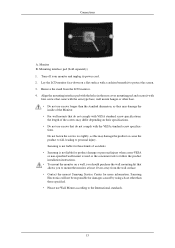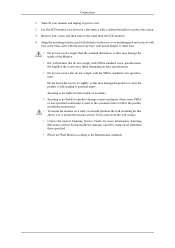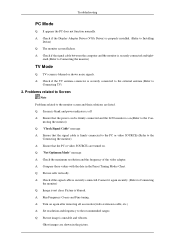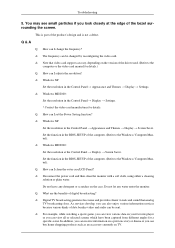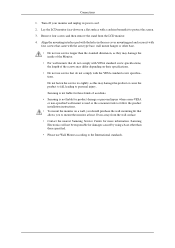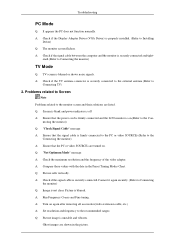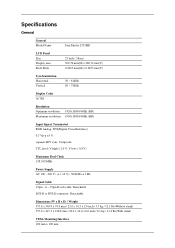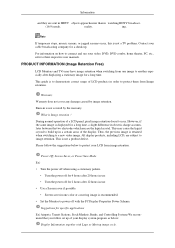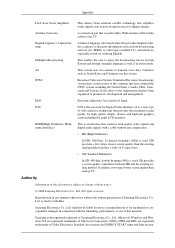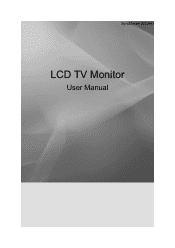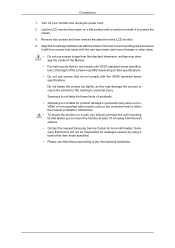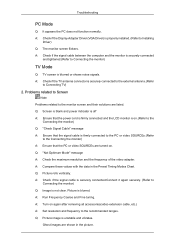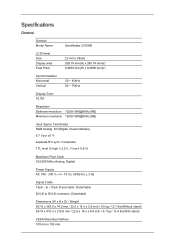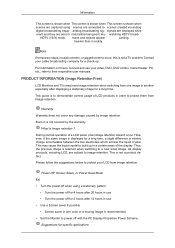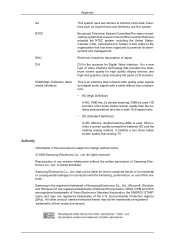Samsung 2333HD Support Question
Find answers below for this question about Samsung 2333HD - SyncMaster - 23" LCD Monitor.Need a Samsung 2333HD manual? We have 9 online manuals for this item!
Question posted by jukkaluotonen on August 30th, 2011
Tv Firmware Update For This Model
How to do firmware update on this model, because there aren't any USB connectors on this model. Only possible solution is to get cabel tv firm to but it to network so that it can be mede from there, or am I right with this case
Current Answers
Related Samsung 2333HD Manual Pages
Samsung Knowledge Base Results
We have determined that the information below may contain an answer to this question. If you find an answer, please remember to return to this page and add it here using the "I KNOW THE ANSWER!" button above. It's that easy to earn points!-
General Support
...movie, you access the Bonus Content for an update. Using a USB Flash Drive All models except for step by movie and comes in ...models running firmware version 2.0 or later are capable of automatic firmware updates: BD-P1500, BD-P2500, BD-P2550. 2009 models and later (BD-P1590, BD-P1600, BD-P3600, BD-P4600) are several ways to select Setup , then press the Enter or the Right arrow Network... -
General Support
...USB firmware update. player verifies the firmware on you begin downloading and save the file to your desktop. [Right the ZIP file and [Extract] .RUF file. update begins. Verify that there is no disc in the player. to go to the Download Center at Samsung.com. [ Click] "Search by model...TV needs to be tuned to view How To Update The Firmware - Safely disconnect the USB device. (Right ... -
General Support
...-P1400 can connect to a modem with a working internet connection to a network, each time you will be prompted before it begins downloading. If your Blu-ray player is connected to update the firmware. Click the ' Firmware Update Instructions - Click one available you power on your model. Update Instructions - LAN Method ' link above for detailed instructions. LAN Method...
Similar Questions
2333hd Won't Turn On
The device is plugged in to a working outlet. Initially there has was no indication that three is an...
The device is plugged in to a working outlet. Initially there has was no indication that three is an...
(Posted by newelly87 7 years ago)
What Is Best Replacement For A Lost Remote Control For Samsung 2333hd Tv?
(Posted by maritesdiola 10 years ago)
Lost The Remote- Replacement?
Samsung 2333hd Syncmaster Lcd Tv Monitor
Where can I get one?
Where can I get one?
(Posted by jackmiller 11 years ago)
Locate Download Driver For Samsung Syncmaster 19' Lcd Monitor Ls19mewsfy/xaa
I have lost the installation disc and it is probably out of date now that I am using a new OS. But, ...
I have lost the installation disc and it is probably out of date now that I am using a new OS. But, ...
(Posted by coles 11 years ago)
Samsung Syncmaster E2020 Lcd Monitor Does Not Turn On
The E2020 LCD monitor has worked fine with no signs of deterioration but now does not turn on. It wa...
The E2020 LCD monitor has worked fine with no signs of deterioration but now does not turn on. It wa...
(Posted by normanpilkington 12 years ago)