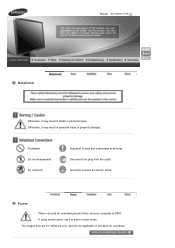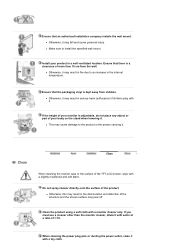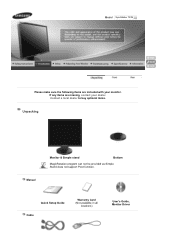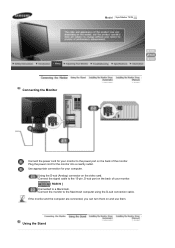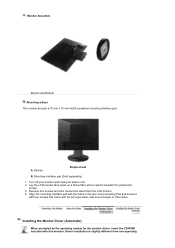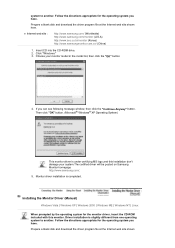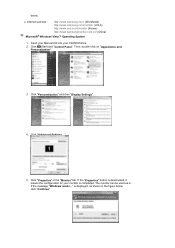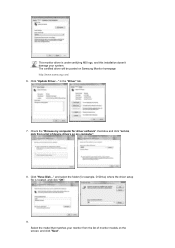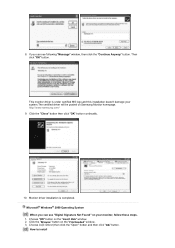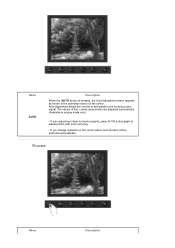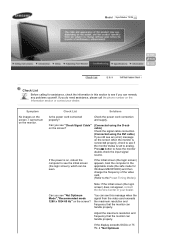Samsung 723N Support Question
Find answers below for this question about Samsung 723N.Need a Samsung 723N manual? We have 1 online manual for this item!
Question posted by SASR4 on June 3rd, 2016
723n
please let me know the amont of resistor no: 914,916 for 723n sumsung monitor.thanks
Current Answers
Related Samsung 723N Manual Pages
Samsung Knowledge Base Results
We have determined that the information below may contain an answer to this question. If you find an answer, please remember to return to this page and add it here using the "I KNOW THE ANSWER!" button above. It's that easy to earn points!-
How To Set Your Monitor to the Native Resolution In Windows Vista SAMSUNG
... slider to close the Display Settings window. 16068. to the right until the slider displays the monitor's native resolution. If the time limit is being set your users manual. Setting Native Resolution If you don't know the native resolution of the CD 15723. The Display Settings window appears. A confirmation window appears. How... -
General Support
.... To ensure your TV works best with a window asking if you know can not attach your computer to a computer monitor, try booting into Low Resolution mode if you connect your TV to ... click Advanced. Select the correct refresh rate from the Samsung Download Center. Click OK on the Monitor tab and again on the Display Settings window. The Display Settings window appears. window, click ... -
How to Attach the Monitor Stand of your TOC (Touch of Color) Monitor SAMSUNG
Premium > Things to know about your Monitor Stand and Monitor 1. If you ever need to replace your monitor back 20 degrees. To swivel the monitor just hold the sides of questions ok very dissatisfied very satisfied Q2. Were you tilt your monitor stand you can improve the content. T220HD 14591. How To Attach The...
Similar Questions
A Remote Control For A Tv Monitor Syncmaster 170 Mp I own a TV monitor
I own a TV monitor SyncMaster 170 mp but still do not know if any remote control of the brand Samsun...
I own a TV monitor SyncMaster 170 mp but still do not know if any remote control of the brand Samsun...
(Posted by advip7 8 years ago)
How Do I Return My Samsung Syncmaster 2243bwx Monitor Screen Back To Normal Size
Lately My monitor screen has been zooming in on the screen and its getting to the point it wont go b...
Lately My monitor screen has been zooming in on the screen and its getting to the point it wont go b...
(Posted by dhallie15 11 years ago)
Just Bought S20b300b...i Would Like To Know If I Can Tilt The Monitor.
(Posted by mclachlindl 11 years ago)
I Have A Led Monitor Samsung S19a310n, It Went On Store Mode And I Dont Know How
(Posted by Anonymous-68089 11 years ago)
How Do I Find Drivers For A Samsung Syncmaster Computer Monitor?
recently formatted hard drive but do not have disk for Monitor drivers?Where can I goto have someone...
recently formatted hard drive but do not have disk for Monitor drivers?Where can I goto have someone...
(Posted by RichardMansfield 12 years ago)