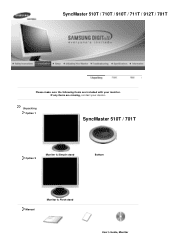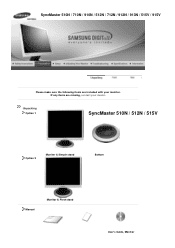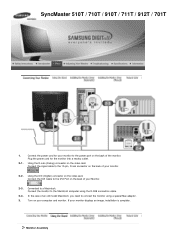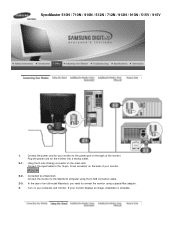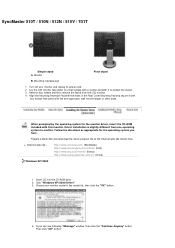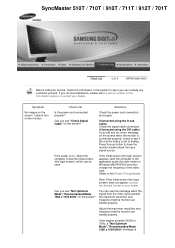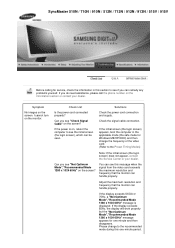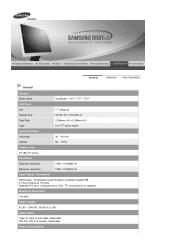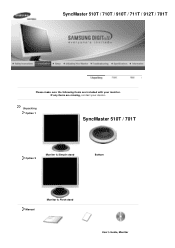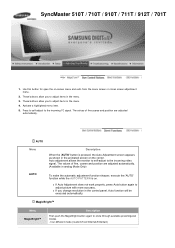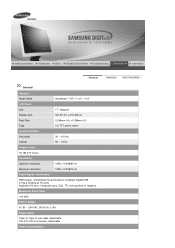Samsung 710T Support Question
Find answers below for this question about Samsung 710T - SyncMaster 710 T.Need a Samsung 710T manual? We have 4 online manuals for this item!
Question posted by miguelbarrera33 on October 18th, 2011
Hlt5075sx/xaa
i need to replace the lamp on my samsung tv
model # HL-T50755
tape # AT50K6 (OCTOBER 2007)
serial # AHDY3CKPA08799R
version - PD01
Current Answers
Answer #1: Posted by TVDan on October 18th, 2011 4:58 PM
Manufacturer
Samsung
Part Number
BP96-01653A
Description
ASSY LAMP P;K520,PHI
List
$147.84
in stock here: http://www.andrewselectronics.com/welcome.aspx
TV Dan
Related Samsung 710T Manual Pages
Samsung Knowledge Base Results
We have determined that the information below may contain an answer to this question. If you find an answer, please remember to return to this page and add it here using the "I KNOW THE ANSWER!" button above. It's that easy to earn points!-
General Support
... have the model number and serial number of your TV on the back or side panel of the updated firmware, please call . Plasma TVs Plasma TV Model Firmware Versions HP-T4234X/XAA 1001 to 1015 HP-T4254X/XAA HP-T5034X/XAA HP-T4264X/XAA HP-T5064X/XAA LCD TVs LCD TV Model LN-T3242HX/XAA 1001 to 1011 LN-T4042HX/XAA LN-T4642HX/XAA LN-T3253HX/XAA 1001... -
General Support
... down, select your TV or Monitor appears. If a wall mount for the 57 inch models, are looking for a wall mount for it. Click to go to the J&J website. The Select Model drop down , select TV, and then click Go. VESA Mounts All 2008 LN series and 2007 LN-T series Samsung LCD TVs, except for your... -
General Support
...TV, you have a 2007 Samsung DLP TV with a min-stereo plug on one HDMI jack, you cannot use your TV... your Samsung TV to your Mac. Samsung's 2005 and 2006 TVs do not need a Mini-...monitor for the HL-T5089s, HL-T5689S, HL-T6189S, and the HL-T7288S which have a native resolution of Samsung's 2005 and 2006 model TVs have your manual handy, click HERE to your computer, see your DLP TV...
Similar Questions
Samsung Syncmaster 21.6 Monitor
The mflicker does a lot of flickering & then goes completely black when turning on the computer ...
The mflicker does a lot of flickering & then goes completely black when turning on the computer ...
(Posted by lahonna 11 years ago)
Locate Download Driver For Samsung Syncmaster 19' Lcd Monitor Ls19mewsfy/xaa
I have lost the installation disc and it is probably out of date now that I am using a new OS. But, ...
I have lost the installation disc and it is probably out of date now that I am using a new OS. But, ...
(Posted by coles 11 years ago)
I Have A Old Samsung Syncmaster 591s Crt Monitor,
anyone knows the original spares are currently available or not .
anyone knows the original spares are currently available or not .
(Posted by arindamdutta 11 years ago)
Samsung Syncmaster E2020 Lcd Monitor Does Not Turn On
The E2020 LCD monitor has worked fine with no signs of deterioration but now does not turn on. It wa...
The E2020 LCD monitor has worked fine with no signs of deterioration but now does not turn on. It wa...
(Posted by normanpilkington 12 years ago)
Syncmaster 710n Lcd Monitor. How Can Get Drivers Suitable For Windows Vista ?
(Posted by DUTAG 12 years ago)