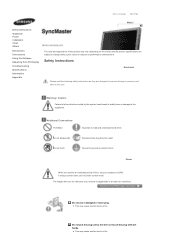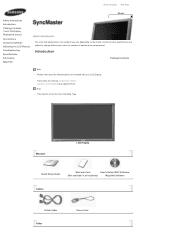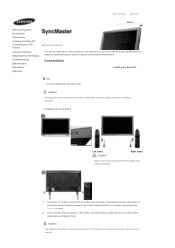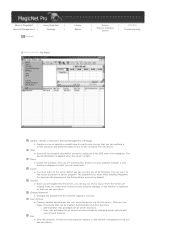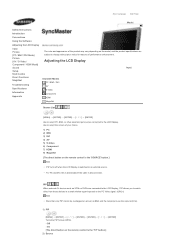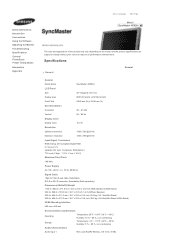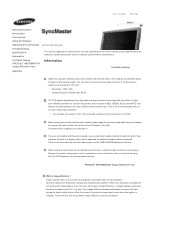Samsung 460DXn Support Question
Find answers below for this question about Samsung 460DXn - SyncMaster - 46" LCD Flat Panel Display.Need a Samsung 460DXn manual? We have 4 online manuals for this item!
Question posted by Anonymous-167110 on October 16th, 2020
Using A Universal Remote
How do I program a universal remote to this monitor
Current Answers
Answer #1: Posted by INIMITABLE on October 17th, 2020 3:21 AM
click the link below for programming proccess
https://www.directutor.com/content/remote-control-codes-samsung-tvs
https://www.directutor.com/content/remote-control-codes-samsung-tvs
I hope this is helpful? PLEASE "ACCEPT" and mark it "HELPFUL" to complement my little effort. Hope to bring you more detailed answers
-INIMITABLE
Related Samsung 460DXn Manual Pages
Samsung Knowledge Base Results
We have determined that the information below may contain an answer to this question. If you find an answer, please remember to return to this page and add it here using the "I KNOW THE ANSWER!" button above. It's that easy to earn points!-
Using Anynet+ With A Home Theater SAMSUNG
... a Blu-Ray player with Anynet+ connected to the HT-AS720ST and then to the LN40A750 using the television's remote. All of questions ok Were you are done, press the power button on the Blu-ray...operation. If no, please tell us why so we can improve the content. To use the remotes from the Device List. Product : Televisions > LCD TV 2317. very dissatisfied very satisfied Q2. -
How To Set Your TV To The Proper RF Output Channel (2006 and 2007 Models) SAMSUNG
...the proper RF input, simply enter the 2 digit number of questions ok Turn on the Samsung remote. LCD TV 33648. If no, please tell us why so we can improve the content. How ...RF output channel on your cable or satellite box and use the remote that came with this content? For example, if your channels. Were you have the television turned to change your RF output channel is 3, press... -
Using Anynet+ With A Home Theater SAMSUNG
...using the HT-AS720 home theater as an HDMI pass through HDMI cable connected to and turn Anynet+ off. If you have Anynet+ without interfering with Anynet+ devices. Because you are using... the Anynet+ feature, you will not pass to the TV through which you have to use... use both remote controls, the remote for the television and the remote ... general, if you use Anynet+, attach only ...
Similar Questions
Why Is My 46 In Magnavox Plasma Tv Volume Is Always Going To Zero? I Use A Remot
Why is my 46 in Magnavox PLasma TV volume is always going to zero? I use a remote to change volume.
Why is my 46 in Magnavox PLasma TV volume is always going to zero? I use a remote to change volume.
(Posted by donsurish 11 years ago)
I Want Find How To Use The Remote Control And Play Cd Films Onsamsung No/le32r87
thank you for last promp awseres its the remote control can not figure out thank you
thank you for last promp awseres its the remote control can not figure out thank you
(Posted by jrnapper 11 years ago)
Using The Remote For The Web Is Slow And Difficult To Navigate With.
Any suggestions on how navigate with the remote?
Any suggestions on how navigate with the remote?
(Posted by kak6 11 years ago)
When Using The Remote, We Cannot Use The Up/down Arrow Key To Scroll, Only Numbe
keys will work to change channels.
keys will work to change channels.
(Posted by beatlejonw 12 years ago)