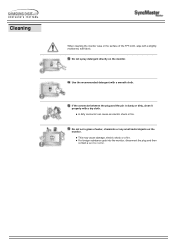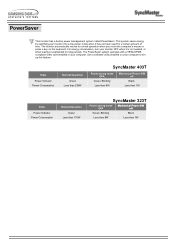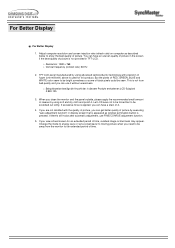Samsung 403t Support Question
Find answers below for this question about Samsung 403t.Need a Samsung 403t manual? We have 1 online manual for this item!
Question posted by iqbalanjum on March 22nd, 2013
Aoa.i Have A Sumsung Lcd 403t 40 Inch
AOA I have a sumsung LCD 403T 40 inch.its power led light on and also became green after some time but not any disply.Its also led became green if we shut down computer.plz help me.
Current Answers
Related Samsung 403t Manual Pages
Samsung Knowledge Base Results
We have determined that the information below may contain an answer to this question. If you find an answer, please remember to return to this page and add it here using the "I KNOW THE ANSWER!" button above. It's that easy to earn points!-
General Support
... system. Special Situation LCD monitor displays the post screen when you have a power switch on the back in the Self-Test mode, the monitor's LED power indicator remains green and the Check Signal... Self-Test Results If the monitor does not light up when you call that it is a problem with your monitor on the screen. message. Make sure the power cord is probably with Tech... -
How To Connect An External Display To Your Netbook (Windows XP) SAMSUNG
...LCD+HDMI DualView The screen may not be used, however it is displayed on the external display's screen when using a VGA connection. How To Connect An External Display To Your Netbook (Windows XP) STEP 1. Either connection can connect several times... you may need to adjust the resolution of external display devices (Monitors, Televisions, Projectors, etc...) to your PC, follow these steps:... -
How To Connect An External Display To Your Netbook Or Notebook (Windows 7) SAMSUNG
...adapters and converters may need to adjust the resolution of external display devices (Monitors, Televisions, Projectors, etc...) to use a VGA connection or an HDMI...LCD+CRT DualView - Either connection can connect several times while the displays are : LCD - Different images are not supported by Samsung. LCD+HDMI Clone and external display's screens when using a VGA connection. LCD...
Similar Questions
Monitor Is Not Working Properly
Monitor is not working properly. message is shown that "the optimal resolution for this monitor is 1...
Monitor is not working properly. message is shown that "the optimal resolution for this monitor is 1...
(Posted by sumitmrathod 9 years ago)
How To Avoid Osd Menu From Popping Up Each Time Monitor Is Switched On
The OSD menu comes on briefly (5sec) in the bottom right-hand corner each time monitor is switched o...
The OSD menu comes on briefly (5sec) in the bottom right-hand corner each time monitor is switched o...
(Posted by mdeseck 11 years ago)
Samsung T22a350 22-inch Class Led Hdtv/monitor
when i connect my external Hard Drive ( pqi 650GB) to my tv it is not recognise it. but it is recogn...
when i connect my external Hard Drive ( pqi 650GB) to my tv it is not recognise it. but it is recogn...
(Posted by dimaeea40984 12 years ago)
Monitor Has Power (the Light Is On),but The Is Simply Glowing Black.
(Posted by shellystollhans 12 years ago)
I Have A Samsung 220wm Monitor That Would Not Pwer Up.
it powered up a couple times later but quit powering up blue power light blinks but i cannot bring ...
it powered up a couple times later but quit powering up blue power light blinks but i cannot bring ...
(Posted by grumpy4 13 years ago)