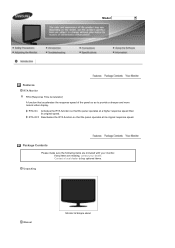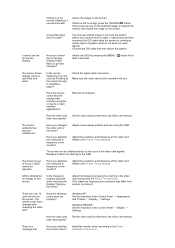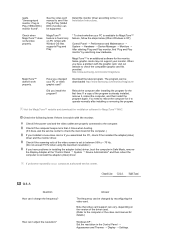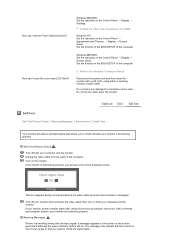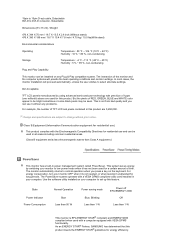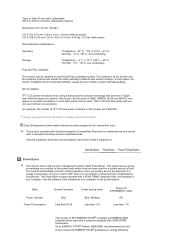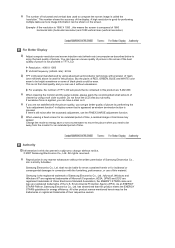Samsung 2232BW Support Question
Find answers below for this question about Samsung 2232BW - SyncMaster - 22" LCD Monitor.Need a Samsung 2232BW manual? We have 4 online manuals for this item!
Question posted by jfeijo2005 on September 9th, 2022
What Is The Backlights Voltage?
What is the backlights voltage?
Current Answers
Related Samsung 2232BW Manual Pages
Samsung Knowledge Base Results
We have determined that the information below may contain an answer to this question. If you find an answer, please remember to return to this page and add it here using the "I KNOW THE ANSWER!" button above. It's that easy to earn points!-
General Support
...? The following Samsung LCD monitors with DVI connectors are HDCP compliant: 204Ts 226BW 920WM 943BWX 2243BWX T220 205BW 226CW 930MP 953BW 2253BW T240 206BW 242MP 931MP 2220WM 2253LW T260 214T 244T 932BW 2220WM-HAS 2263DX 2443BW 215TW 245BW 932MP 2043BWX 2280HD 216BW 275T 940MW 2053BW 2493HM 220WM 906BW 941BW 2232BW 2693HM 225UW 906CW... -
General Support
..., 2333HD, and 2333SW: 1920x1080 Video Card Manufactures Please click one of your computer for most widescreen, 17 to 30 inch Samsung LCD monitors by monitor size : 17 to 19 inch: 1440x900 20 to 22 inch: 1680x1050 23 inch: 2048x1152 24 to update the driver. nVIDIA ATI Intel Important: If you purchased a computer (i.e., Dell, HP... -
General Support
... to 23 inches 1600x1200 24 to 27 inches 1920x1200 Wide Screen Monitors Widescreen monitors have the resolution and refresh rates of LCD Monitors To display images correctly, an LCD monitor should get a new video card. The chart below . Monitor Size Optimum Resolution 19 inches 1440x900 20 to 22 inches 1680x1050 30 inches 2560x1600 Dual Link 1280x800 Single Link...
Similar Questions
Need Owners Manual And Downloads Samsung Syncmaster E2420 24' Lcd Monitor Please
I purchased a Refurbished Samsung SyncMaster E2420 24" LCD Monitor thru bestbuy.com Marketplace. Aft...
I purchased a Refurbished Samsung SyncMaster E2420 24" LCD Monitor thru bestbuy.com Marketplace. Aft...
(Posted by MzLady 10 years ago)
Locate Download Driver For Samsung Syncmaster 19' Lcd Monitor Ls19mewsfy/xaa
I have lost the installation disc and it is probably out of date now that I am using a new OS. But, ...
I have lost the installation disc and it is probably out of date now that I am using a new OS. But, ...
(Posted by coles 11 years ago)
Samsung Syncmaster E2020 Lcd Monitor Does Not Turn On
The E2020 LCD monitor has worked fine with no signs of deterioration but now does not turn on. It wa...
The E2020 LCD monitor has worked fine with no signs of deterioration but now does not turn on. It wa...
(Posted by normanpilkington 12 years ago)
Syncmaster 710n Lcd Monitor. How Can Get Drivers Suitable For Windows Vista ?
(Posted by DUTAG 12 years ago)
Computer Monitor Speakers
HOW DO I GET THE SPEAKERS TO WORK ON A SAMSUNG SYNCMASTER 2232BW MONITOR?
HOW DO I GET THE SPEAKERS TO WORK ON A SAMSUNG SYNCMASTER 2232BW MONITOR?
(Posted by dadysmit 13 years ago)