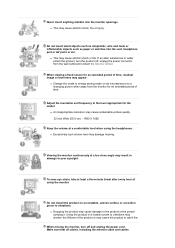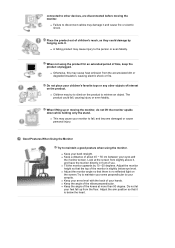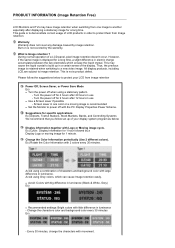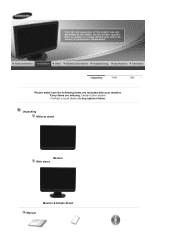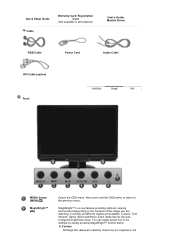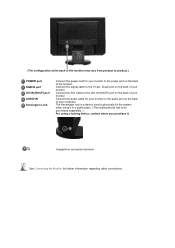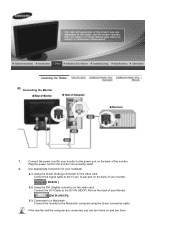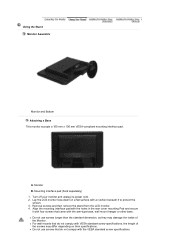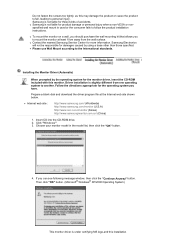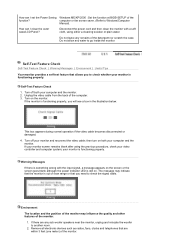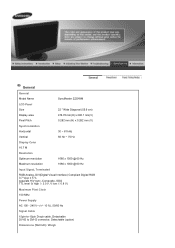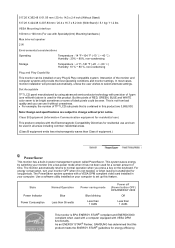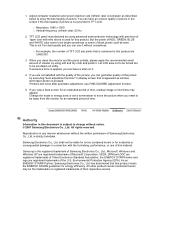Samsung 220WM Support Question
Find answers below for this question about Samsung 220WM - SyncMaster 22" LCD Monitor.Need a Samsung 220WM manual? We have 1 online manual for this item!
Question posted by erinjanekincaid on July 22nd, 2013
Can U Hock Up A Ps3 To This Monitor?
The person who posted this question about this Samsung product did not include a detailed explanation. Please use the "Request More Information" button to the right if more details would help you to answer this question.
Current Answers
Related Samsung 220WM Manual Pages
Samsung Knowledge Base Results
We have determined that the information below may contain an answer to this question. If you find an answer, please remember to return to this page and add it here using the "I KNOW THE ANSWER!" button above. It's that easy to earn points!-
General Support
...install the drivers or not. Have the model number and serial number of most Samsung monitors from our on the installation disk do not work, contact Samsung Customer Care at...provide monitor drivers for most Samsung LCD monitors that you won't see something along the lines of your Samsung LCD monitor, it isn't necessary. Also, they will see the name of Plug and Play Monitor. Must... -
General Support
... TV that came with solvents such as alcohol, benzene, ammonia, or paint thinner. If that sell monitors or TVs. Never use cleaning fluids, wax, or chemicals except as possible. Let the screen dry ...back in. Never use abrasive pads or paper towels. If you do, you press too hard. LCD TV screens are fragile and can be able to remove the residue. Most Samsung TVs come with ... -
General Support
...are listed below with the manufacture of your monitor. To have your widescreen monitor display images in the widescreen format, you ...Monitors' Native Resolutions Some Samsung widescreen monitors have is supposed to see video cards that does not fit the general pattern of your computer for most widescreen, 17 to 30 inch Samsung LCD monitors by monitor size : 17 to 19 inch: 1440x900 20 to 22...
Similar Questions
Locate Download Driver For Samsung Syncmaster 19' Lcd Monitor Ls19mewsfy/xaa
I have lost the installation disc and it is probably out of date now that I am using a new OS. But, ...
I have lost the installation disc and it is probably out of date now that I am using a new OS. But, ...
(Posted by coles 11 years ago)
My Lcd Samsung 920nw Monitor Goes Back Light Then On Led Glow
(Posted by ranjaiah1 11 years ago)
Samsung Syncmaster E2020 Lcd Monitor Does Not Turn On
The E2020 LCD monitor has worked fine with no signs of deterioration but now does not turn on. It wa...
The E2020 LCD monitor has worked fine with no signs of deterioration but now does not turn on. It wa...
(Posted by normanpilkington 12 years ago)
I Have A Samsung 220wm Monitor That Would Not Pwer Up.
it powered up a couple times later but quit powering up blue power light blinks but i cannot bring ...
it powered up a couple times later but quit powering up blue power light blinks but i cannot bring ...
(Posted by grumpy4 13 years ago)
Samsung Monitor Goes Black After A Few Seconds
monitor powers up - shows picture then goes black - blue power lighy remains on.
monitor powers up - shows picture then goes black - blue power lighy remains on.
(Posted by a1autorepair 13 years ago)