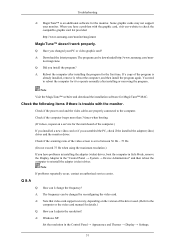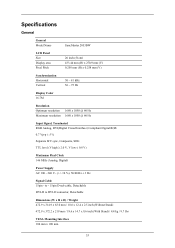Samsung 2053BW Support Question
Find answers below for this question about Samsung 2053BW - SyncMaster - 20" LCD Monitor.Need a Samsung 2053BW manual? We have 4 online manuals for this item!
Question posted by maciasquinonezfamily on July 15th, 2011
Demora En Encender
mi pantalla 2053 bw demora en captar la señal del pc,hay que desconectarla y esperar alrededor de 30 minutos y despues conectar el cable y ahi sale la imagen
Current Answers
Related Samsung 2053BW Manual Pages
Samsung Knowledge Base Results
We have determined that the information below may contain an answer to this question. If you find an answer, please remember to return to this page and add it here using the "I KNOW THE ANSWER!" button above. It's that easy to earn points!-
General Support
... the inputs. White Audio Cables: HDMI: If your monitor does not have connected your monitor to run the audio out from the monitor. Multiple Video Sources (DVD Players, VCRs, etc.) has more than one or more of input is a catch. HDTV Ready Multi-Purpose Monitors The following discontinued Samsung LCD monitors are HDTV ready and can... -
General Support
... dado a entender que lo soportaran. El Super Video CD (SVCD) en una mejora del Video CD que fue desarrollado por un comite de fabricantes e investigadores respaldados por el gobierno chino, en parte para decrementar un poco los royalties de la tecnologia del DVD y en parte para crear presion para decrementar los precios de lectores y discos DVD en China. Al igual que el DVD, puede... -
General Support
... a docking station or KVM switch. The signal cable you are using is loose, damaged, or is connected to the Monitor Troubleshooting Guide. Why Is The Text On My Monitor Blurry? monitor is not the cable that was provided with your LCD monitor can be caused by the following conditions: Your monitor has not been set to its optimum...
Similar Questions
I Have Ld220g Lcd Monitor. After I Moved, I Only Found The Monitor, Power Cable.
Does this monitor comes with any Monitor Driver CD? I though it is USB Plug and play. I cannot find ...
Does this monitor comes with any Monitor Driver CD? I though it is USB Plug and play. I cannot find ...
(Posted by tonyso2000 9 months ago)
Need Owners Manual And Downloads Samsung Syncmaster E2420 24' Lcd Monitor Please
I purchased a Refurbished Samsung SyncMaster E2420 24" LCD Monitor thru bestbuy.com Marketplace. Aft...
I purchased a Refurbished Samsung SyncMaster E2420 24" LCD Monitor thru bestbuy.com Marketplace. Aft...
(Posted by MzLady 10 years ago)
Locate Download Driver For Samsung Syncmaster 19' Lcd Monitor Ls19mewsfy/xaa
I have lost the installation disc and it is probably out of date now that I am using a new OS. But, ...
I have lost the installation disc and it is probably out of date now that I am using a new OS. But, ...
(Posted by coles 11 years ago)
Samsung Syncmaster E2020 Lcd Monitor Does Not Turn On
The E2020 LCD monitor has worked fine with no signs of deterioration but now does not turn on. It wa...
The E2020 LCD monitor has worked fine with no signs of deterioration but now does not turn on. It wa...
(Posted by normanpilkington 12 years ago)
Syncmaster 710n Lcd Monitor. How Can Get Drivers Suitable For Windows Vista ?
(Posted by DUTAG 12 years ago)