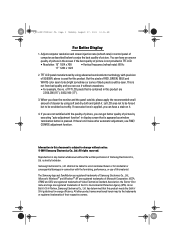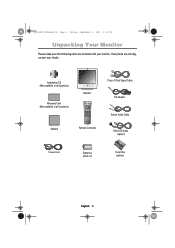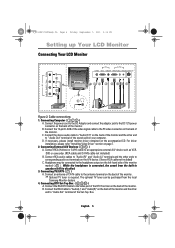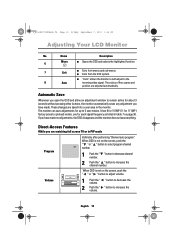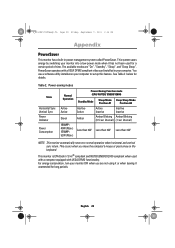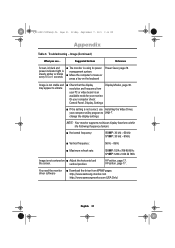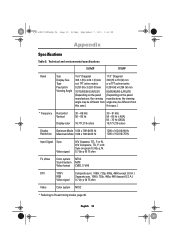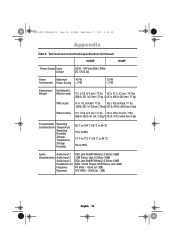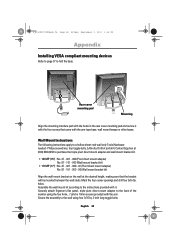Samsung 151MP Support Question
Find answers below for this question about Samsung 151MP - SyncMaster 151 MP.Need a Samsung 151MP manual? We have 2 online manuals for this item!
Question posted by duddesland on September 28th, 2012
Hd Tuner
Can you purchase and HDTV tuner for this model? Or is it now obsolete following switch off of analogue TV in UK.
Current Answers
Related Samsung 151MP Manual Pages
Samsung Knowledge Base Results
We have determined that the information below may contain an answer to this question. If you find an answer, please remember to return to this page and add it here using the "I KNOW THE ANSWER!" button above. It's that easy to earn points!-
General Support
... a built in HD tuner, you must also connect separate left and right channel audio cables between your DVD player, VCR or source and your monitor to use the monitor as an HDTV monitor if it has an HDCP compliant DVI jack and you connect it as High Definition (HD) TVs: 173MW 192MP 241MP 242MP These HDTV ready monitors do not... -
General Support
...1080i. Turn on the TV and DVD player, and set up -convert to high definition, do the following: With the TV and DVD player off, ... some models the option will accept. the arrow buttons select SETUP in the menu and then press [Enter] to select set the TV to ...the HDMI input on the DVD player to the HDMI source. To have your Samsung HD conversion player, up .... -
How to Attach the Monitor Stand of your TOC (Touch of Color) Monitor SAMSUNG
...purchase a replacement monitor stand from J&J International, Samsungs authorized parts dealer at Samsungparts.com. Remember the monitor stand comes in two (2) parts and is NOT a VESA monitor so it cannot be wall mounted. Things to know about your Monitor Stand and Monitor... for the T240 HD and T260 HD lets you tilt your monitor back 20 degrees. To swivel the monitor just hold the sides...
Similar Questions
A Remote Control For A Tv Monitor Syncmaster 170 Mp I own a TV monitor
I own a TV monitor SyncMaster 170 mp but still do not know if any remote control of the brand Samsun...
I own a TV monitor SyncMaster 170 mp but still do not know if any remote control of the brand Samsun...
(Posted by advip7 8 years ago)
Samsung Syncmaster 21.6 Monitor
The mflicker does a lot of flickering & then goes completely black when turning on the computer ...
The mflicker does a lot of flickering & then goes completely black when turning on the computer ...
(Posted by lahonna 11 years ago)
Locate Download Driver For Samsung Syncmaster 19' Lcd Monitor Ls19mewsfy/xaa
I have lost the installation disc and it is probably out of date now that I am using a new OS. But, ...
I have lost the installation disc and it is probably out of date now that I am using a new OS. But, ...
(Posted by coles 11 years ago)
Samsung Syncmaster E2020 Lcd Monitor Does Not Turn On
The E2020 LCD monitor has worked fine with no signs of deterioration but now does not turn on. It wa...
The E2020 LCD monitor has worked fine with no signs of deterioration but now does not turn on. It wa...
(Posted by normanpilkington 12 years ago)
Syncmaster 710n Lcd Monitor. How Can Get Drivers Suitable For Windows Vista ?
(Posted by DUTAG 12 years ago)