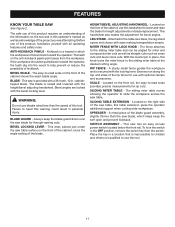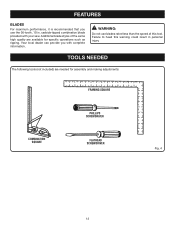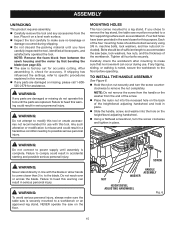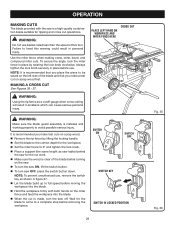Ryobi RTS30 Support Question
Find answers below for this question about Ryobi RTS30.Need a Ryobi RTS30 manual? We have 4 online manuals for this item!
Question posted by bhill18697 on October 19th, 2013
How To Reset After The Saw Overloads
Current Answers
Answer #1: Posted by BusterDoogen on October 19th, 2013 9:31 PM
Plug in motor cord or wall cord.
Replace circuit fuse.
Reset circuit breaker. Check troubleshooting on page 42 of the manual here.
I hope this is helpful to you!
Please respond to my effort to provide you with the best possible solution by using the "Acceptable Solution" and/or the "Helpful" buttons when the answer has proven to be helpful. Please feel free to submit further info for your question, if a solution was not provided. I appreciate the opportunity to serve you!
Related Ryobi RTS30 Manual Pages
Similar Questions
where can I find a dado throat plate for the Ryobi 10" table saw?
My saw stop working I took the cover off the svitch I notice the reset switch was not wired and ther...
Is there an overload switch or fuse if the saw quits?
I am looking for the correct dado throat plate and dado saw blades for my Ryobi RTS30 10" table saw....