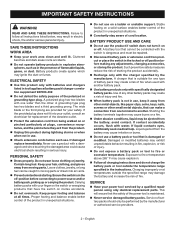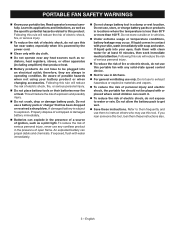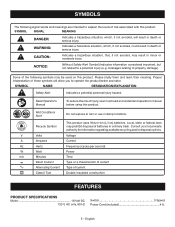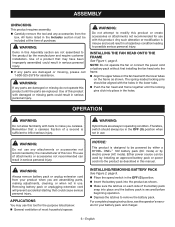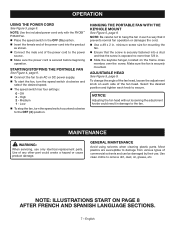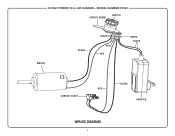Ryobi P3340 Support Question
Find answers below for this question about Ryobi P3340.Need a Ryobi P3340 manual? We have 2 online manuals for this item!
Question posted by layton1948 on June 2nd, 2023
Where Are The Fuse
Current Answers
Answer #1: Posted by SonuKumar on June 3rd, 2023 10:03 AM
Ensure the tool is disconnected from the power source or the battery is removed to prevent any accidents.
Locate the fuse compartment on the tool. It is usually located near the power switch or on the handle.
Use a screwdriver or a small tool to open the fuse compartment. It may have a latch or a screw holding it in place.
Once the compartment is open, you should see the fuse inside. Carefully remove the old fuse by gently pulling it out or using a pair of pliers if necessary.
Take a new fuse of the same type and rating. Make sure it matches the specifications of the old fuse. The rating should be printed on the fuse itself or in the tool's user manual.
Insert the new fuse into the fuse holder, making sure it fits securely. Avoid touching the metal parts of the fuse to prevent any electrical shock.
Close the fuse compartment and secure it with the latch or screw.
Reconnect the power source or insert the battery back into the tool.
Test the tool to ensure it is functioning properly.
It's important to note that if you're unsure about any of the steps or if the fuse keeps blowing repeatedly, it's recommended to consult the tool's user manual or contact Ryobi customer support for assistance.
Please respond to my effort to provide you with the best possible solution by using the "Acceptable Solution" and/or the "Helpful" buttons when the answer has proven to be helpful.
Regards,
Sonu
Your search handyman for all e-support needs!!
Related Ryobi P3340 Manual Pages
Similar Questions
motor is making a grinding noise like the bearing is loose on my ryobi air canon hybrid fan.
does not run with electrical cord only batte
my p3340 air cannon has stopped working with the power cord or the battery pack. What gives
can I use 2-2.2 resistors and what value is the fuse?