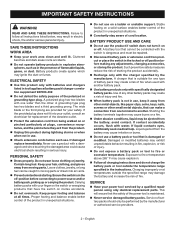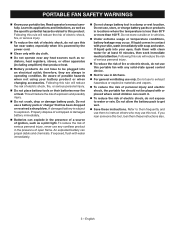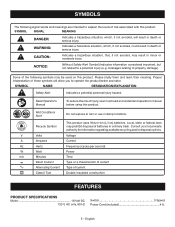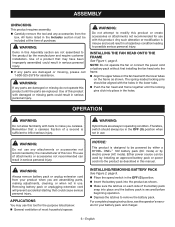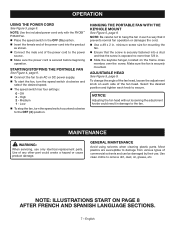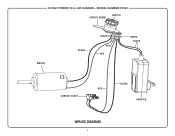Ryobi P3340 Support Question
Find answers below for this question about Ryobi P3340.Need a Ryobi P3340 manual? We have 2 online manuals for this item!
Question posted by deonroberts48 on February 16th, 2023
Ryobi Hybrid Canon Fan
motor is making a grinding noise like the bearing is loose on my ryobi air canon hybrid fan.
Current Answers
Answer #1: Posted by SonuKumar on February 17th, 2023 7:28 AM
If your Ryobi P3340 air compressor is making a grinding noise like the bearing is loose, there are a few things you can try to troubleshoot the issue:
- Check the bearings: The first thing you should do is check the bearings to see if they are loose or damaged. You can do this by removing the end cap on the motor and inspecting the bearings. If the bearings are loose or damaged, you may need to replace them.
- Check the belt: If the belt is loose or damaged, it can cause the motor to make a grinding noise. Check the belt tension and condition, and replace it if necessary.
- Check for debris: Sometimes debris can get caught in the motor or fan, causing a grinding noise. Check the motor and fan for any debris and remove it if necessary.
- Lubricate the motor: Over time, the motor may become dry and cause a grinding noise. Try lubricating the motor with oil to see if that helps.
If none of these solutions work, it may be time to take your air compressor to a professional for repair or replacement of the motor.
Please respond to my effort to provide you with the best possible solution by using the "Acceptable Solution" and/or the "Helpful" buttons when the answer has proven to be helpful.
Regards,
Sonu
Your search handyman for all e-support needs!!
Related Ryobi P3340 Manual Pages
Similar Questions
Fan Stop Turning
I use the power cord to plug in the wall and my fan just stopped turning, theres no noise, no smoke,...
I use the power cord to plug in the wall and my fan just stopped turning, theres no noise, no smoke,...
(Posted by Tlaucoin1976 11 months ago)
Why Won't My Ryobi Air Connon Turn On?
When I plug in an 18 volt battery the fan does not come on but I plug in the cord to make it the 110...
When I plug in an 18 volt battery the fan does not come on but I plug in the cord to make it the 110...
(Posted by philreneelara90 1 year ago)
Ryobi Air Cannon Hybrid Fan
does not run with electrical cord only batte
does not run with electrical cord only batte
(Posted by layton1948 1 year ago)
Plastic Blower Fan Blade For P2102
My P2102, 18V Blower started making a loud noise. I took it apart and found the plastic fan blade wa...
My P2102, 18V Blower started making a loud noise. I took it apart and found the plastic fan blade wa...
(Posted by jiflynn512 9 years ago)