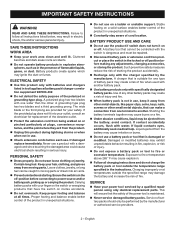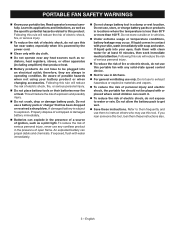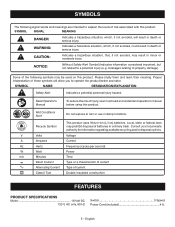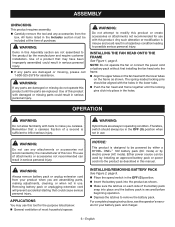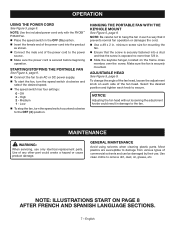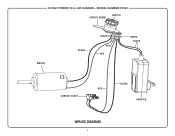Ryobi P3340 Support Question
Find answers below for this question about Ryobi P3340.Need a Ryobi P3340 manual? We have 2 online manuals for this item!
Question posted by Tlaucoin1976 on June 19th, 2023
Fan Stop Turning
I use the power cord to plug in the wall and my fan just stopped turning, theres no noise, no smoke, nothing
Current Answers
Answer #1: Posted by SonuKumar on June 20th, 2023 2:08 AM
If your Ryobi P3340 fan has suddenly stopped turning and there are no signs of noise, smoke, or any other visible issues, here are a few troubleshooting steps you can try:
- Check the power source: Ensure that the power cord is securely plugged into a functioning electrical outlet. Try plugging in another device to verify that the outlet is working correctly.
- Examine the power cord: Inspect the power cord for any visible damage, such as cuts, frayed wires, or bent pins. If you notice any issues, it's important to replace the power cord to ensure safe operation.
- Reset the fan: Some fans have a reset button or a thermal overload protection feature. Look for a reset button on the fan, usually located near the motor, and press it to reset the fan. If there is no reset button, you can try unplugging the fan from the power source for a few minutes and then plugging it back in.
- Clean the fan: Dust and debris can accumulate over time and impede the fan's movement. Carefully clean the fan blades and grille using a soft brush or a can of compressed air. This can help remove any obstructions and improve the fan's performance.
Please respond to my effort to provide you with the best possible solution by using the "Acceptable Solution" and/or the "Helpful" buttons when the answer has proven to be helpful.
Regards,
Sonu
Your search handyman for all e-support needs!!
Related Ryobi P3340 Manual Pages
Similar Questions
How Do I Replace The Power Cord On My Ryobi Csb123
I'm stuck trying to get into the black box to release the wires from the old power xor
I'm stuck trying to get into the black box to release the wires from the old power xor
(Posted by Gavinsatterthwaite0910 3 months ago)
Ryobi Hybrid Canon Fan
motor is making a grinding noise like the bearing is loose on my ryobi air canon hybrid fan.
motor is making a grinding noise like the bearing is loose on my ryobi air canon hybrid fan.
(Posted by deonroberts48 1 year ago)
Ryobi Air Cannon Hybrid Fan
does not run with electrical cord only batte
does not run with electrical cord only batte
(Posted by layton1948 1 year ago)
Ryobi Air Cannon
my p3340 air cannon has stopped working with the power cord or the battery pack. What gives
my p3340 air cannon has stopped working with the power cord or the battery pack. What gives
(Posted by Watzinit4u 1 year ago)