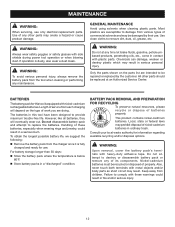Ryobi P3300 Support Question
Find answers below for this question about Ryobi P3300.Need a Ryobi P3300 manual? We have 3 online manuals for this item!
Current Answers
Answer #1: Posted by BusterDoogen on June 12th, 2015 7:47 AM
BATTERY PACK (P100)
130255004 or 130224028
I hope this is helpful to you!
Please respond to my effort to provide you with the best possible solution by using the "Acceptable Solution" and/or the "Helpful" buttons when the answer has proven to be helpful. Please feel free to submit further info for your question, if a solution was not provided. I appreciate the opportunity to serve you!
Answer #2: Posted by TechSupport101 on June 12th, 2015 2:40 AM
Related Ryobi P3300 Manual Pages
Similar Questions
my crimper is stuck in cycle mode and fault light is blinking and tool won't work now
I was using my P716 spot light when it started going off. Then went off permanently. Thought battery...
bought today, used it several times. tried to turn it on now, won't come on. tried several diffe...