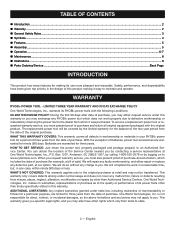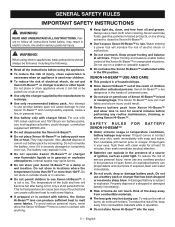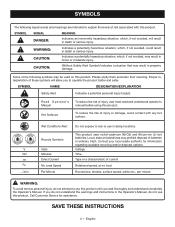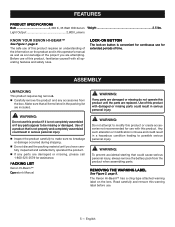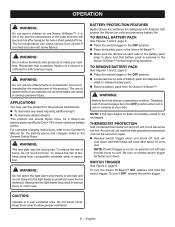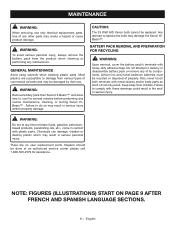Ryobi P716 Support Question
Find answers below for this question about Ryobi P716.Need a Ryobi P716 manual? We have 1 online manual for this item!
Question posted by Jspain863 on February 24th, 2018
Ryobi P716 Will Not Turn On
Current Answers
Answer #1: Posted by BusterDoogen on February 24th, 2018 7:15 PM
THERMOSTAT PROTECTION
Self-contained thermostat will shut off unit if unit becomes too hot. As soon as unit reaches safe operating temperature unit can be turned on again.
=550; Release switch trigger when unit shuts off. Unit will cool down and thermostat will reset after about 10 minutes rest.
NOTE: If switch trigger is in lock-on position unit will take several hours to cool. Be sure to release switch trigger for faster cool down.
I hope this is helpful to you!
Please respond to my effort to provide you with the best possible solution by using the "Acceptable Solution" and/or the "Helpful" buttons when the answer has proven to be helpful. Please feel free to submit further info for your question, if a solution was not provided. I appreciate the opportunity to serve you!
Related Ryobi P716 Manual Pages
Similar Questions
Ryobi P716 spotlight will only stay on for a few seconds, then goes out, even with a new freshly cha...
I appreciate the feedback. Had already set it aside for the 10 mins or more. In fact had it sitting ...
I have a new P716 and it will not stay on. When I turn it on, it just flashes once and goes out. Tha...
my p320 just flash when you put a fully charged battery in